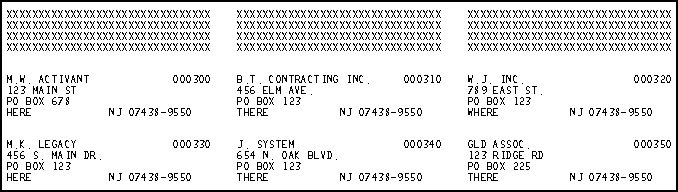
This topic provides an example of the Customer Mailing Labels Report (RML) and definitions of the fields on the report. This report is available from Network Access only.
For more information about RML and running the report, refer to the legacy online help topics. To view the legacy online help topics, display the RML report screen in Network Access, then press <Shift><Help> to display the Help Menu. From the menu, select Screen Help to display information about the report, and select Field Help to access individual help topics for the fields on the RML report initiation screen.
The following is an example of the report. Click a field in the first label, "M.W. Epicor" to take you to the field definition.
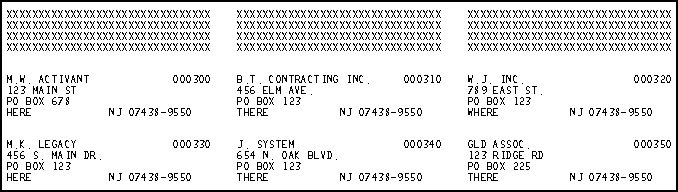
The following is a list in alphabetical order of the fields on the RML report. The data that prints for each label is from Customer Maintenance (MCR).
Address— Address line 1 and line 2 of the customer.
Number— Customer number of the customer. Only prints if the report is run with Option N. If the Name is 26 characters or more, the number will not print.
Test Rows— Optional test rows. To print test rows, enter the number of rows to print in the Print Alignment field.
Zip— Zip code of the customer, in the Zip + 4 format. If the country code of the customer is not USA, only nine characters can print in the zip area of the label.