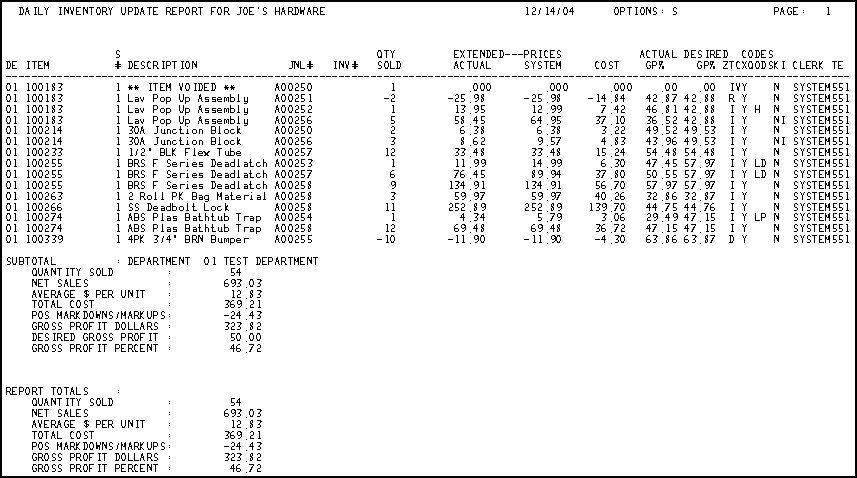
This topic provides an example of the Daily Inventory Update Report (RDI) and definitions of the fields on the report. For more information about RDI and procedure steps for running the report, click here to go to the online help topic. This report is available from both the Eagle Browser and Network Access.
The following is an example of the report. Click a field in the report to take you to the field definition.
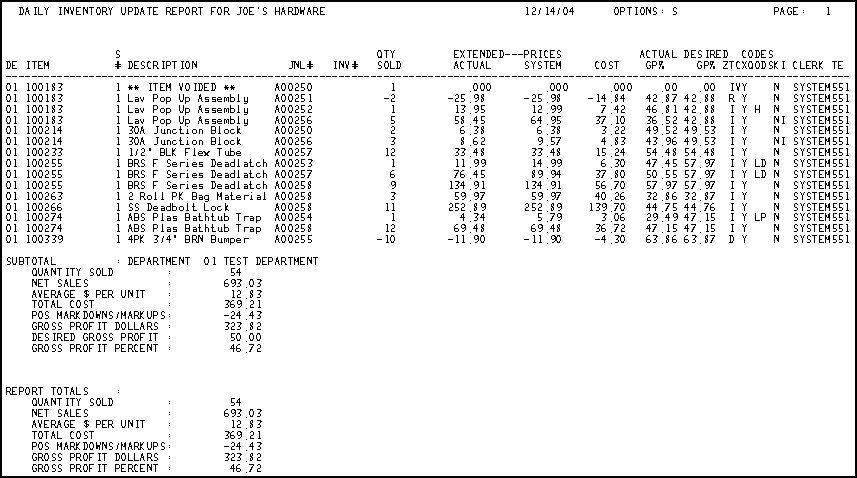
The following is a list in alphabetical order of the fields on the RDI report.
Actual GP%— Actual gross profit percent. Calculated as: (Extended Actual – Cost) / Extended Actual X 100
Average $ Per Unit— Subtotal/Totals section of the report. Calculated as Quantity Sold divided by Net Sales.
Clerk— The user name of the clerk who processed the transaction at POS.
Codes ZTCXQODSKI— Codes that provide additional information about this item and the POS transaction.
Z = Transfer Status. R - Request, S - Shipped, C - Completed.
T = Transaction Type. D - Return defective, I - Invoice sale (normal transaction), R - Return item, X - Exchange defective.
C = Transaction Code. V - Void item.
X = Taxable Indicator. Y - Taxable. N - Not taxable.
Q = Quantity Price Indicator. Q - Item was discounted based on the quantity break code (as per the code setup in Quantity Break Maintenance - MQB), / - Indicates a slash was entered in the price field at POS for pricing multiples (such as 3 for $1.00), S - Indicates an S was entered in the price field at POS to manually enter the price in Selling units of measure.
O = Manual Override Price Indicator. H - Higher than the system price. L - Lower than the system price.
D = Discount Type Codes. D - Discount taken using the Disc key at POS, P - Promotion price given using the Promo key at POS, S - Promo price given using the system supplied promo price, O - Price posted was from an Open Quote, * - An asterisk (*) indicates the item is non-discountable.
S = Special Record Indicator. L - Labor, F- Freight, M - Miscellaneous.
K = Kit Component. N - Not sold as a kit component, Y - Item was sold as a component SKU of a kit.
I = Item Trade Discounted. I - Trade discount taken at POS, N - No trade discount taken at POS.
Cost— Extended cost of the item, usually the system supplied cost. If the cost is blank on the item record (in Inventory Maintenance - IMU), then the system calculates a cost using the selling price and the desired GP% from IMU. Note that item cost can be entered manually at POS.
Description— Item description, usually from the item record (in Inventory Maintenance - IMU). A description can also be manually entered at POS.
Desired GP%— Desired gross profit percent, from the item record in Inventory Maintenance (IMU).
Desired Gross Profit— Subtotal section of the report. The Desired GP% for that department from the department record in Department Maintenance (MDE).
Extended Prices— Actual is the price the customer paid at POS. Note that if a trade discount is given, this amount does not match the hard copy invoice extension. System is the price the system would use based on the item record (in Inventory Maintenance - IMU) and the customer record (in Customer Maintenance - MCR). An asterisk (*) in this field indicates that the price is blank in IMU or the item was sold as a kit component.
Gross Profit Dollars— Subtotal/Totals section of the report. Calculated as Net Sales minus Total Cost.
Gross Profit Percent— Subtotal/Totals section of the report. Calculated as Gross Profit Dollars divided by Net Sales X 100.
Inv # / Jnl #— Document numbers assigned to the transaction.
Net Sales— Subtotal/Totals section of the report. The sum of all Extended Actual prices for each item included on the report. This amount does not include sales tax. This amount does include discounts and special pricing. This field equals the following fields on the End of Day Sales Totals (RDS) report: on the Department Totals page, the **Totals** line under the Net column, and on the Sales Total page, the Net Sales field in the **Sales Totals** section.
Options— The option codes used when running this report. For a definition of each Option, click here to go to the help topic.
POS Markdowns/Markups— Subtotal/Totals section of the report. The difference between Actual Price and price overrides entered using the Promo key or Discount key. If the net result in this field is a Markup, the number prints as a positive number. If the net result is a Markdown, the number prints as a negative number. This field updates the Price Exception field in Monthly Recap Maintenance (MMR). This field does not include prices that are posted as trade discounts, matrix pricing, open quote prices, and system promo prices. Note that if the Keep Prices field is No on the item record (in Inventory Maintenance - IMU), the price posted at POS is never a price exception. If the Keep Prices field is Yes but the Price field is blank in IMU, the system considers the entire selling price as an exception (as a markup from $0.00).
Quantity Sold— Subtotal/Totals section of the report. The sum of the Qty Sold field for all items on the report. Note that if an item was sold as a kit component it is not included in this field. Only the parent kit SKU is included in this field.
Qty Sold— The quantity sold of the item. A negative number indicates the item was returned.
Total Cost— Subtotal/Totals section of the report. Total cost of sales, the sum of the Cost field for all items on the report. If appropriate for your accounting practices, this amount could be posted to General Ledger as cost of goods sold. This field updates the Cost of Sales field in Monthly Recap Maintenance (MMR).