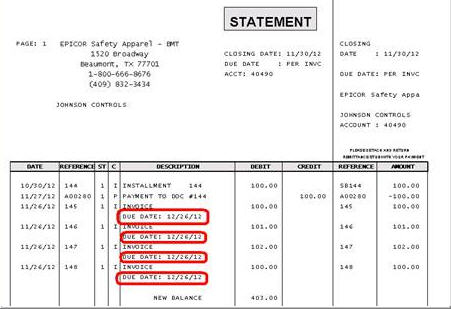
In this field of the Statement Report (RSM), select the options that govern the accounts for which a statement prints.
A = Include accounts that have documents on file and have a new balance of zero for this statement.
C = Include accounts that have a negative new balance for this statement. If you print consolidated statements for accounts with jobs, always use this option.
D = Do not print deleted transactions. If you do not choose this option, then any transactions that were deleted will show as "deleted" on a customer's statement.
E = Extend invoices and credits you saved with Quickrecall. This option is similar to option I, except that instead of printing separate invoices and credits, this option prints a list of invoices and credits.
G = Do not print aged totals. This option applies only to balance forward and open item accounts.
H = Age unapplied credits for Open Item accounts based on Due Date ( to use this option, option 3556 “Calculate due dates on unapplied credits same as invoices” must be set to Yes in Options Configuration so that unapplied credits have a due date based on terms). Use option H if you want unapplied credits for Open Item Accounts to age based on their Due Date only. If you do not use option H, unapplied credits are also aged based on Due Date, but then additionally if a credit balance exists, the system applies the credit to the next most current aging bucket. This moving forward of the credit balance does not occur when using Option H.
I = Reprint invoices and credits that you saved with QuickRecall. You can queue Report RSM with this option. This allows you to run your invoice reprints for your statements at night, so you can attach them to the statements as soon as the statements are ready. The Form Used in Printer field in Modify Printer Status (Function MPS) must be blank to use this option.
N = Start each invoice or credit, which you saved with QuickRecall, on a new page. The Form Used in Printer field in Modify Printer Status (MPS) must be blank to use this option.
O = Do not print paid open items from previous months that have been paid (applied to) in full. Open item accounts only (Balance Method field in Customer Maintenance is O).
P = Only print statements for accounts with a past due balance.
Q = Print Due Date after unpaid invoices. Use this option to have the system print the invoice’s Due Date after every unpaid invoice. click here for a sample of how the statement(s) will look.
R = Do not print the revolving credit limit on the statement (revolving charge accounts only).
T = Print only the statement post page. The system does not update the Statement Balance and Statement Discount fields in the Customer Maintenance window, the Credit tab.
U = Combine Jobs in Date Order. Use this option to create one statement for accounts with jobs. The statement prints all jobs with all transactions listed in date order.
W = Include year-to-date (YTD) purchase summary from customer department history. If the field “Keep Dept History” on the Credit tab of Customer Maintenance is set to Yes for a customer, then the last page of their statement will include a line that reads “*** YTD Purchase Summary ***” followed by a line for each department they have purchased from during the year with the department’s description in the Description column and the net purchases for that department in the Credit column.
X = Do not print the statement discount heading and dollar amount for any account with a past due balance.
Y = Print the year-to-date finance charges. This amount comes from Customer Maintenance, the Credit tab.
Z = Include accounts that have a new balance of zero for this statement, regardless of whether they have any documents on file.