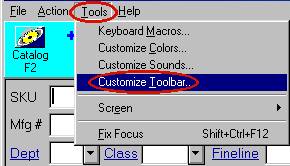
From the Tools menu of Order Entry/POS, click Customize Toolbar.
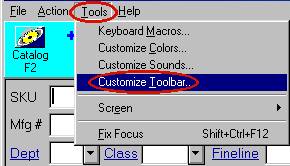
On the General tab, click Restore.
Click OK to save your changes for this Order Entry/POS session, and to close the window.
If you want to save your changes for future Order Entry/POS sessions, from the Tools menu, click Customize Toolbar. From the General tab, click Save.