
This Compatibility Setting determines whether Eagle for Windows toolbars and their corresponding Function keys display in Eagle N Series applications. The ribbons in Eagle N Series show Function keys in tooltips, but not on the ribbon itself.

Some Eagle N Series functions are not available from the Eagle for Windows toolbar.
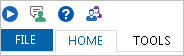
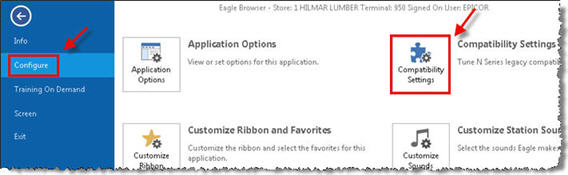
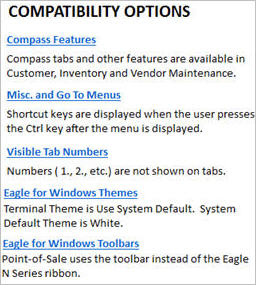
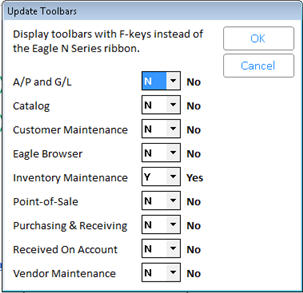

Below are examples from Inventory Maintenance, using and not using the Eagle for Windows toolbar displaying, respectively.

Using the Eagle for Windows Toolbar

Not Using the Eagle for Windows Toolbar (using the Eagle N Series ribbon)