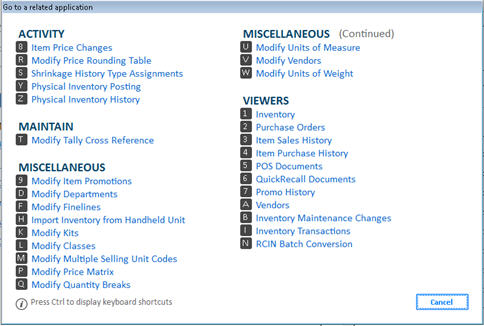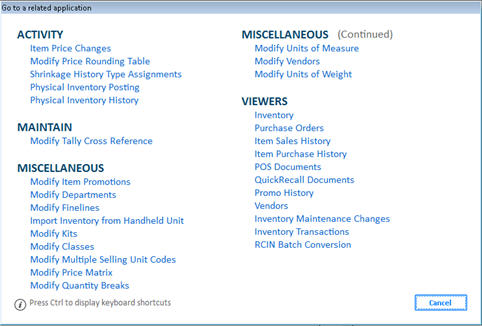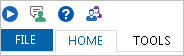
This Compatibility Setting determines whether the shortcut keys shown on "Misc" and "Go To" menus in Eagle for Windows also display on menus in Eagle N Series, or if the user must invoke them by pressing the Ctrl key.
This setting in Compatibility Settings is equivalent to setting option 1463 "E4W compatibility - show keyboard shortcuts on menus" in Options Configuration. In fact, changing this setting in Compatibility Settings also automatically changes the option value in Options Configuration.
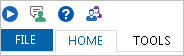
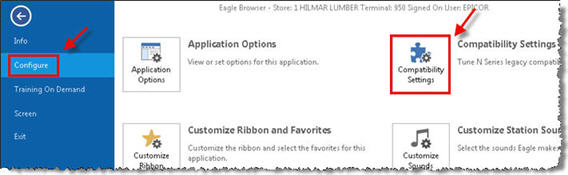
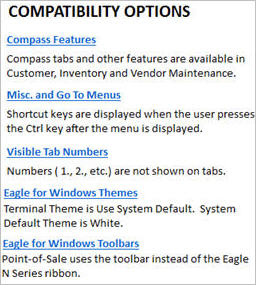
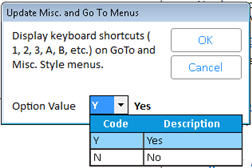

Below are examples of a GoTo menu, both with and without shortcuts displaying, respectively.