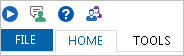
This Compatibility Setting determines whether the visible tab numbers in Eagle for Windows also display on tabs in Eagle N Series. This may be useful to you if you use Ctrl+1, Ctrl+2, Ctrl+3, etc. to navigate to the corresponding tab 1, 2, 3, etc.
This setting in Compatibility Settings is equivalent to setting in option 1506 "E4W compatibility - show numbers on tabs" in Options Configuration. In fact, changing this setting in Compatibility Settings also automatically changes the option value in Options Configuration.
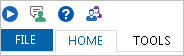
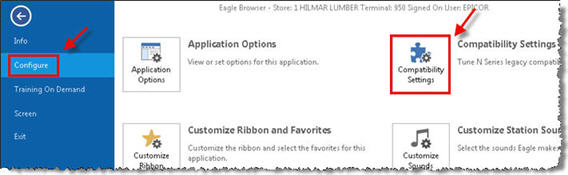
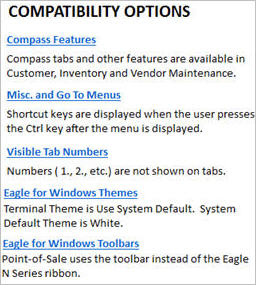
Below are examples of Inventory Maintenance, with and without Visible Tabs displaying, respectively.
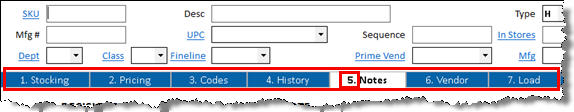
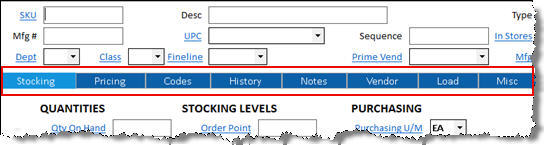

To move from tab to tab without using a mouse, do one of the following: