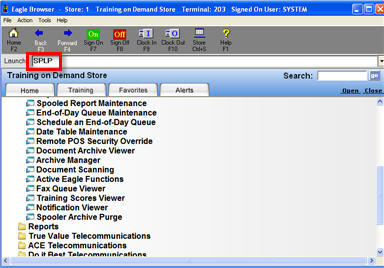
Use the Spooler Archive Purge Report (SPLP) to purge reports from the Spooler Archive. This purge completely removes them from the archive. These deleted reports are NOT staged for storage in an off-server archive.
If you want to store deleted reports in an off-server archive, see the Archive Manager topics.
To use the Spooler Archive Purge Report (SPLP), you must have security bit 256 “Change/Delete spooled reports.”
From the Eagle Browser, type SPLP in the Launch bar, and press Enter (alternatively, you can click System Management, and then click Spooler Archive Purge).
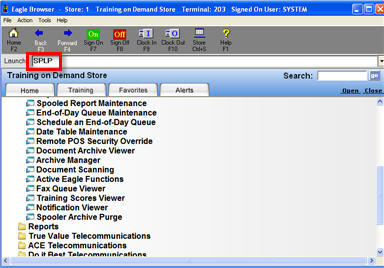
From the Spooler Archive Purge report screen, do the following:
In the Reports field, specify the name of the reports you want to purge, separated by commas.
In the field "Delete those reports entered above that are older than," enter 60 or higher (you cannot use a number less than 60).
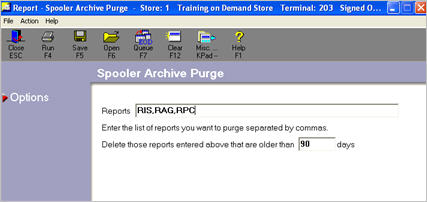
Click Run if you are running this report now, or click Queue if you are adding this report to a queue. For more information about creating queues, click here.