The Statement Report (RSM) in Eagle for Windows can fax Accounts Receivable statements and any accompanying collated invoices. Faxed A/R statements use the laser A/R statement form layout and look identical to a printed laser A/R statement. Faxed collated invoices use the same format as printed collated invoices and add a FAX watermark on each invoice. The following procedure explains how to fax statements from the Statement Report.
![]()
Set the "Fax Stmt" field on the Misc tab of Customer Maintenance to Yes for each customer who wants their statement faxed to them.
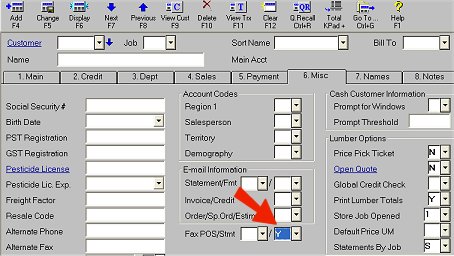
Display the Statement Report window (RSM), and fill in the standard options you normally use.
On the From and To page of the report, set the option "Fax Statements" to Y.
![]()
You may also print, email, and archive A/R statements in the same run in addition to FAXing.
Press Run.
The FAX request is submitted to the Eagle network printer. Then the printer submits the FAX to the FAX queue and attempts to transmit the FAX. The fax is formatted using the appropriate Eagle for Windows Laser format.
Submit Your Comments on This Help Topic