Use the Active Eagle Functions Viewer to view a list of all active Epicor Eagle™ functions on each terminal, as well as information like who is signed on to a particular terminal, how much time has elapsed since the active function was accessed, what operating system your PCs are running, etc. You can also terminate functions on the Eagle system from this viewer.
![]()
While the procedure below includes how to end a function or session on the Eagle system, the procedure does not end the function or session on the client PC. Therefore, if possible, you should attempt to quit, close, or "End Task" the Windows function on the PC first. Note that the Epicor Eagle™ for Windows application will have to be re-launched before you can continue.
If this is the first time you're using this application, and you want to specify how long the system should keep usage history, enter the desired number of days in the option "# of days to keep usage history for Eagle Functions" in Options Configuration (this option defaults to 35 days if you choose not to specify a number).
From the Eagle Brower, click System Management Menu, then click Active Eagle Functions (SHOWTASK). The Active Eagle Functions Viewer displays.
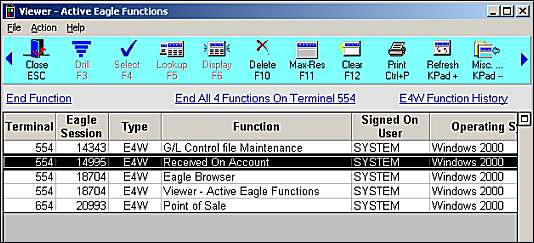
If you want to end a particular function, highlight it in the grid, and click End Function. If the function you highlight is linked to one or more other functions (for example, if you're using POS and you open a viewer within POS, POS and the viewer are separate functions, but they are in the same session), the blue underlined text will say "End Session" rather than End Function, and if you click it, it will end all functions in that session.
If you want to end all functions on a particular terminal, click End All X Functions on Terminal XXX" (where X = the number of functions currently running, and XXX = the terminal on which the functions are running).
If you want to view function history for previous days, click E4W Function History.