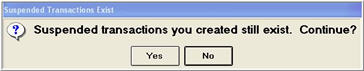
(ID# 5123) Setting this POS option in Options Configuration means that immediately following a clerk signon, the Suspended Transaction dialog displays if that clerk has any transactions they have suspended using <Suspend> in Totals. The dialog only shows the open suspended transactions that the clerk created. The clerk can choose a suspended transaction to process or delete (with security). Or, the clerk can cancel out of the dialog and proceed as normal. (Note: clerks who don't have security bit 620 to allow them to create suspended transactions are not be affected by this option.)
If option 5123 is set to Yes, upon exiting POS the clerk will also be warned if any suspended transactions they created still exist.
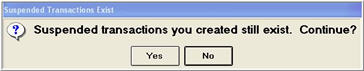
If the clerk chooses to continue and security bit 739 "(M/O) Allow clerk signoff of POS when suspended transactions exist?" is set to Yes, POS will exit as requested. If the clerk has security bit 739 set to No, a manager override will be required before the clerk can exit POS without processing their open suspended transactions. Choosing cancel will return focus to the screen they were on prior to trying to exit POS. The clerk can then use Header menu option 7 to display the suspended transaction dialog and find their open suspended transactions to process. Once all of their open suspended transactions have been completed, the clerk will be allowed to exit POS.