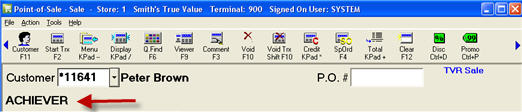
(ID# 9996) Currently, this POS option in Options Configuration only applies to True Value Rewards (TVR) users (option 1182 is set to T), or Eagle Loyalty users (option 1182 or option 9995 is set to L). If you don't use either of these programs, this option should be set to N. This option determines whether the customer's Loyalty Level displays in the POS posting screen, rather than having to go to the POS Big Header screen or Customer Maintenance to view it.
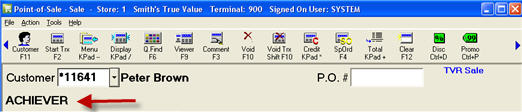
A = TVR Attribute. As long as the True Value Rewards (TVR) customer's Rewards ID is entered at the start of the transaction (either directly by entering the loyalty ID, or indirectly by entering the customer number), their TVR Attribute will display at the top of the posting screen, near their name. The TVR Attribute indicates the consumer’s level of reward. There are currently four levels:
Foundation - customers in this tier earn 10 points per dollar spent
Builder - customers in this tier earn 15 points per dollar spent
Achiever - customers in this tier earn 20 points per dollar spent
DIY VIP - customers in this tier earn 20 points per dollar spent plus a quarterly gift
L = Eagle Loyalty. The selected customer's loyalty level displays at the top of the posting screen, near their name.

The customer's Loyalty Level is housed in Customer Maintenance; to view it, click the "Loyalty #" hyperlink.
If you use both of these loyalty programs, you must choose to display either the Eagle Loyalty Level (set this option to L), or the TVR Attribute (set this option to A).