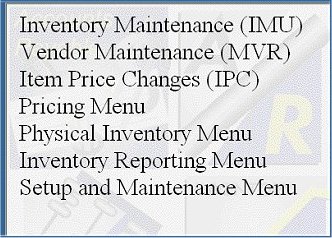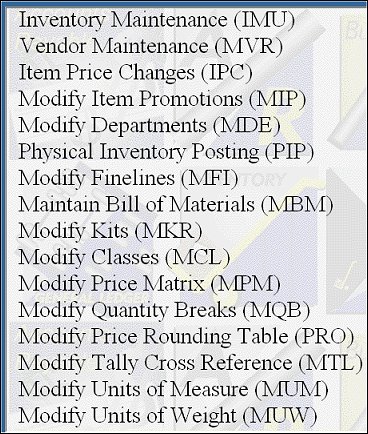
This System option in Options Configuration determines whether or not the Inventory Menu has submenus.
1 = Use Menu 1, which contains no submenus with the exception of the Reports Menu and the Options Configuration Menu.
Below is a sample of how the Inventory Menu looks if this option is set to 1:
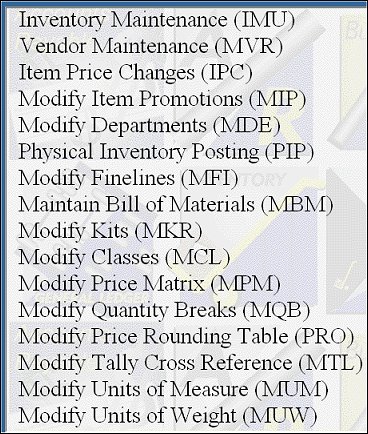
2 = Use Menu 2, which is like Menu 1 except the Inventory Menu is broken out into submenus.
Below is an example of how the Inventory Submenu looks if this option is set to 2. The last four choices in the list (Pricing Menu, Physical Inventory Menu, etc.) are submenus that bring up more selections when you click on them.