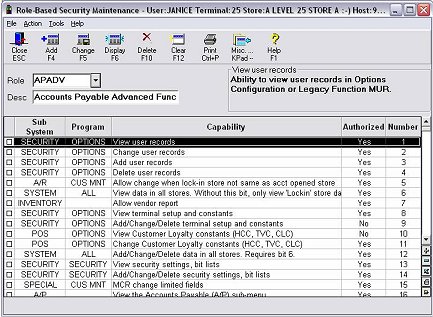
If you use Role-Based Security, use the following procedure to modify security roles.
Click Misc, and select Maintain Roles. The Role-Based Security Maintenance window displays.
In the Role field, enter the name of the role you want to modify, and press Enter. The role displays in the grid.
If you want to change the description of the role, type the new description in the Description box.
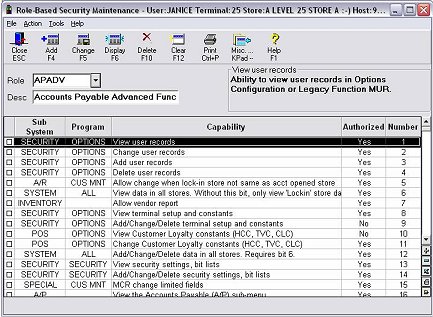
To add or subtract capabilities ("bits") from the role, use one or any combination of the following methods. For example, you might add bits by applying a template (method C), or you might add individual bits (method A or B). Note that you can use each method multiple times if desired.
Add or subtract individual bits in the grid. Click on a "No" in the "Authorized" column to change it to Yes (to add a bit), or click on a "Yes" in the "Authorized" column to change it to No (to subtract a bit).
Add or subtract individual bits in a dialog box. Click Misc, and select Add a Security Capability or Subtract a Security Capability. In the dialog box that displays, enter the bit number that corresponds to the capability you want to add or subtract, then click OK. (Note: this method works well only if you know the bit numbers associated with the capabilities you want to add or subtract.)
Apply or subtract another user's capabilities. Click Misc, and select Apply Template to Grid or Subtract Template from Grid. In the Template field, select the user you want to use as the template for adding or subtracting bits, and click OK.
Set all capabilities to Yes or No. Click Misc, and select Set All Capabilities to Yes or Set All Capabilities to No.
When you are finished modifying capabilities using the methods described above, click Change to save your changes.