Inventory Maintenance
-
from the Go To window
-
by clicking the Qty on Hand hyperlink on the Stocking, Pricing, or History tab
the Eagle Browser, the Inventory Menu.
(ITR users only)
Inventory Transaction Register (ITR) tracks certain types of changes made to inventory items (such as changes to quantity on hand or changes to pricing). This gives you the ability to keep a snapshot of every change made to the item (provided it is the type of change that is tracked by ITR). For example, consider quantity on hand. Each time QOH changes due to an item being received on a PO, sold or returned at POS, transferred, counted during physical inventory, etc., a record of the change and a snapshot of the item information at the time of the change, is logged as a record in ITR.
ITR also allows you to pass off some of the changes to General Ledger. For more information about this feature, click here.
ITR is a related application to Inventory Maintenance and is available from:
Inventory Maintenance
from the Go To window
by clicking the Qty on Hand hyperlink on the Stocking, Pricing, or History tab
the Eagle Browser, the Inventory Menu.
The following is an example of the ITR window:
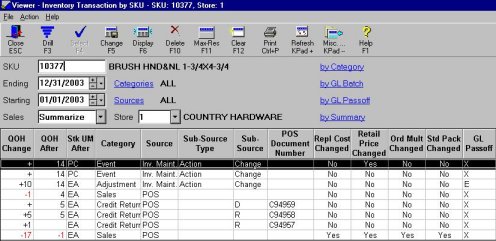
To learn more about ITR, read the topics in online help found in the Welcome to Inventory Transaction by SKU (ITR) book. This book is found in the Tracking System Changes book.