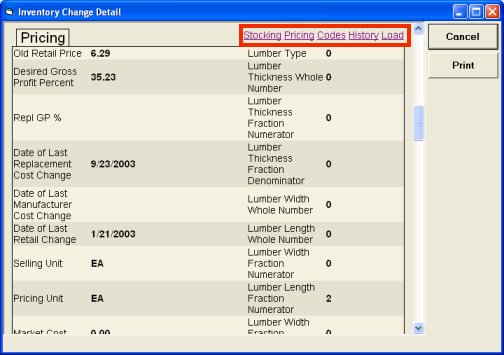(System Audit and Reporting Tools users only)
Use the following procedure to view the Inventory Maintenance Changes Viewer, which displays any changes that were made in Inventory Maintenance, including any items added, changed, or deleted.
![]()
Changes made in legacy IMU are not recorded in the Inventory Maintenance Changes Viewer.
Display the item you want to view.
Click Go To, and select View Inventory Maintenance Changes.
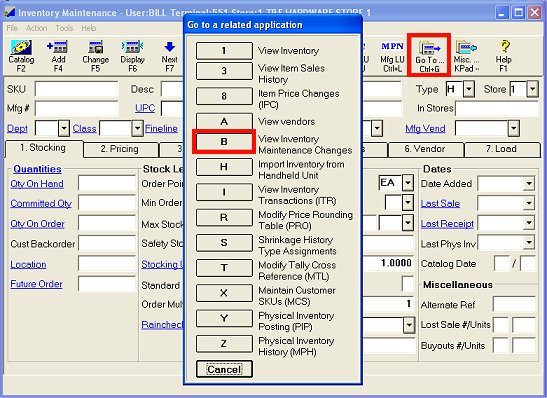
If "Added" is displayed in the What Changed column, as shown here,
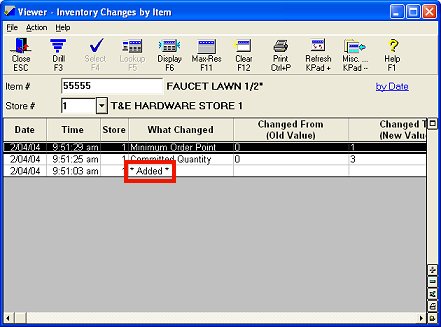
you can double-click on it to display a snapshot of exactly how the item looked when it was added. Notice you can also click any of the links (Pricing, Codes, History, or Load) to display snapshots of the other screens of Inventory Maintenance.
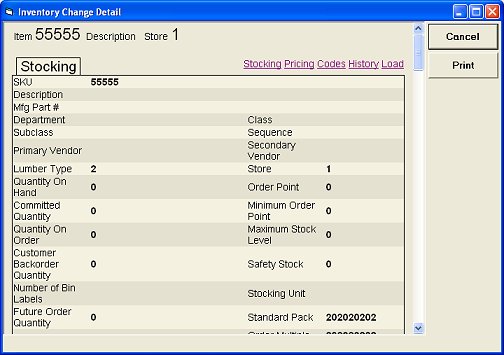
To display the Maintenance Changes Viewer by date:
Click the "By Date" link.
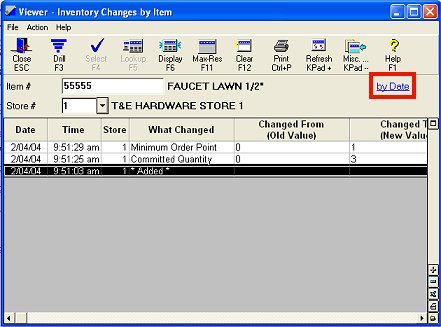
(Optional) Limit what displays in the grid by filling in any or all of the following fields: Start, Ending, and Fields. Then click Display to refresh the grid.
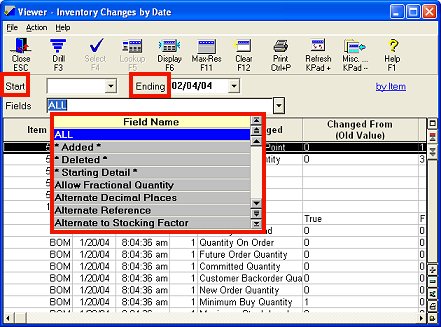
(Optional) If you want to see a snapshot of the "starting detail" of an item (how the item looked before the first change was recorded), double-click "Starting Detail" for that item.
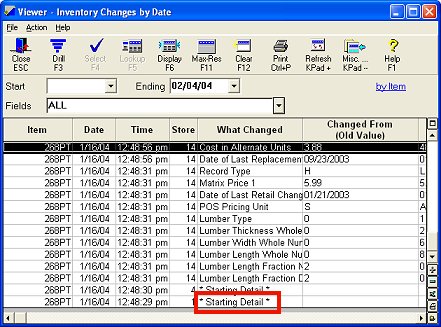
Notice you can also click any of the links (Pricing, Codes, History, Load) to display snapshots of the other screens of Inventory Maintenance.