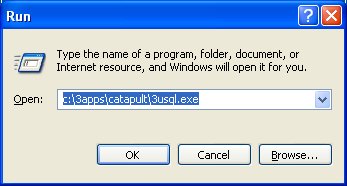
The following procedure describes how to set up Transoft on a PC. It assumes you already have Transoft activated on your Epicor Eagle™system, and that you have an available Transoft license to assign to the PC.
From the desktop of the PC, click Start, then click Run. The Run dialog box displays.
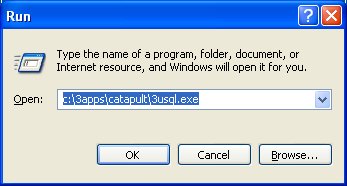
Enter C:\3apps\catapult\3usql.exe and click OK.
In the U/SQL License Manager dialog box, click License Me! to enable ODBC connectivity.
To verify connectivity between this PC and the Eagle Server, click on Admin Utility
Click the System DSN tab. You should see three data dictionaries: triad.udd, triadap.udd, triadgl.udd
Click the first data dictionary and click on Test Connect. This should return a Connection Succeeded message. Repeat this process for the other data dictionaries.
If you do not receive a Connection Succeeded message, check Function SSM to verify that the ODBC system manager is running. If it is not running, highlight it by using the down-arrow key, then press RUN.