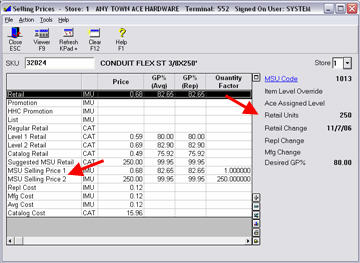
This topic explains the fields in various applications that are related to MSU Pricing. Note: because MSU Pricing isn’t available until Spring of 2007, these new fields will not be populated yet.
The MSU retail for the bulk price (roll, box, etc.) displays in the catalog.
The "Accept Ace MSU’s" field is located on the Codes tab of Inventory Maintenance. This field can also be viewed in the Inventory Viewer by using "Select Columns to View."
On the Pricing tab of Inventory Maintenance, click the Retail hyperlink to display the Selling Prices window, where you can view the MSU prices and the Retail Units (i.e. how many feet in a roll).
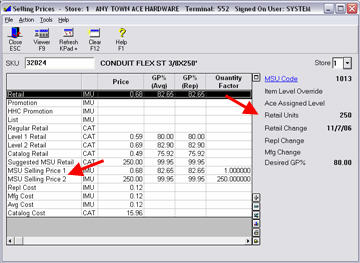
In IPC, there are new columns for New MSU Price and New MSU Retail Units. There are also two Ace MSU columns ("Ace MSU Code?" and "Accept Ace MSU?"), allowing you to see all of the items that accept MSU downloads.
In RPC, the MSU Price field has been added as a field you can create or modify.
When printing labels from the Item Change File, the "Print if changed" option now includes a checkbox for ’MSU prices from RPC-F. This means that if the MSU price changes as a result of hotsheets (updated by RPC-F), this will be logged in the Item Change file so you can print labels.
The Accept Ace MSU’s field is available in the RICU window so you can update this field by range of items. For more information about RICU, click here..
This report, which is generated when you run EFM, now prints the old/new MSU prices and retail units.