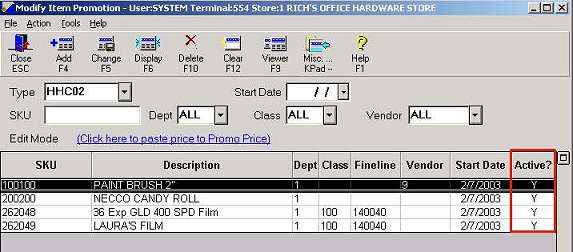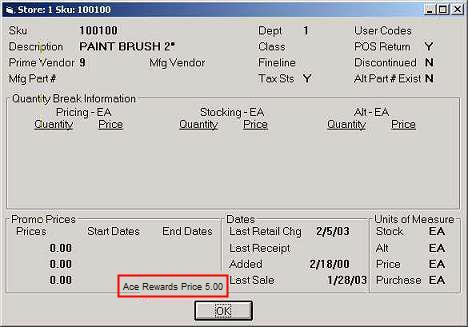
Once you activate an Ace Rewards promotion, you can identify that an item is part of an Ace Rewards promotion in two ways:
In the Inventory File, an item on an active Ace Rewards promotion displays the Ace Rewards price in the Promo Item Inquiry window. To view the window, display the item in Inventory Maintenance, click Misc, and then select "Display Quantity Break and Promotion Pricing."
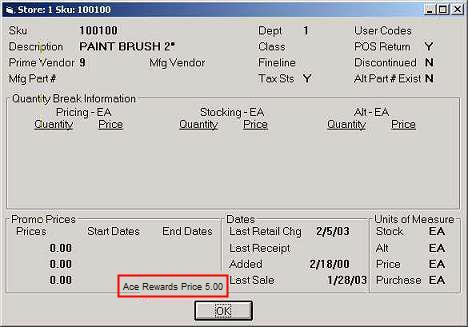
In the Promotion File, an item on an active Ace Rewards promotion will have a "Y" in the "Active" column.