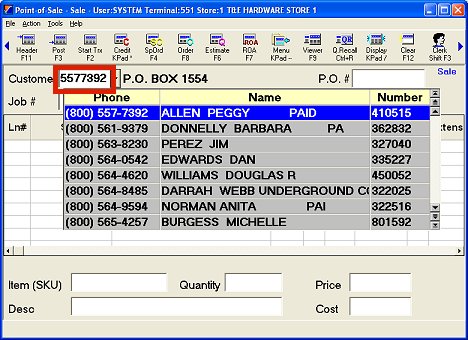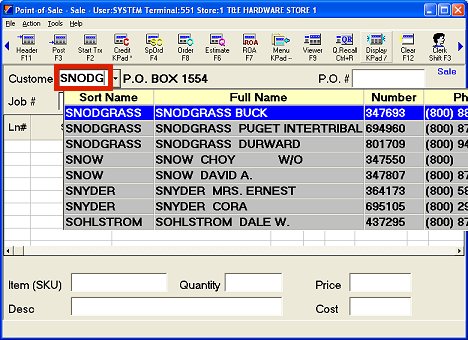
Use the following procedure to look up an Ace Rewards account number by name or phone number from Point-of-Sale.
If you want to look up the account by name, type the Sort Name (also called short name or short ID) in the Customer field. Highlight the correct account, and press ENTER to accept it.
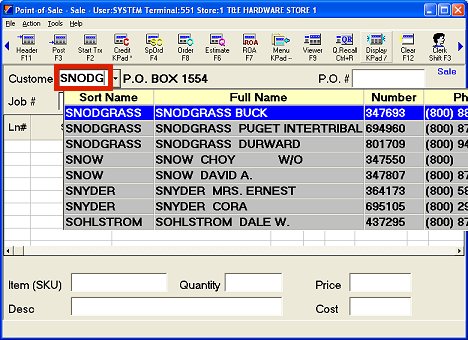
If you want to look up the account by phone number, type all or some the customer’s seven or ten digit phone number (do not type parentheses or hyphens) in the Customer field. Highlight the correct account, and press ENTER to accept it.