![]()
The following procedure applies to the Do it Best Corp. national catalog only. If you previously used CATEFM to update your Do it Best catalog, discontinue that process. If CATEFM is in one of your queues, make sure you remove it.
Use the following procedure to download updates for the Do it Best national catalog. Presently, Do it Best creates catalog updates every Tuesday. While the actual call to Do it Best to retrieve the updates will be brief, it may take many hours for the system to process the updates. Thus, this procedure is typically run when the store is closed. For ongoing catalog updates, this process should be run in a weekly queue.
This procedure assumes you have completed setup for telecommunications.
From the Eagle Browser, enter EFM in the Launch bar and press Enter.

Alternatively, you can click on the Do it Best Telecommunications Menu, and then select Receive File Maintenance (EFM).
In the Item File Maintenance window, in the Control Stream field, enter HWIEFMTC.
![]()
This control stream you set up for Do it Best catalog updates must be named HWIEFMTC.
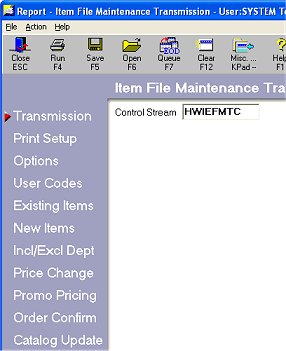
Click ![]() . Review the default entries in the fields and make changes if needed.
. Review the default entries in the fields and make changes if needed.
Click ![]() . The Date Last Updated field is automatically filled in with the date you last ran EFM. You can optionally select a different date.
. The Date Last Updated field is automatically filled in with the date you last ran EFM. You can optionally select a different date.
Click Run to initiate the transmission. Or, click Queue (F7) to add the catalog update to an end-of-day queue.
Give the transmission a few minutes to process, and then check the transmission results in ASYMSG.