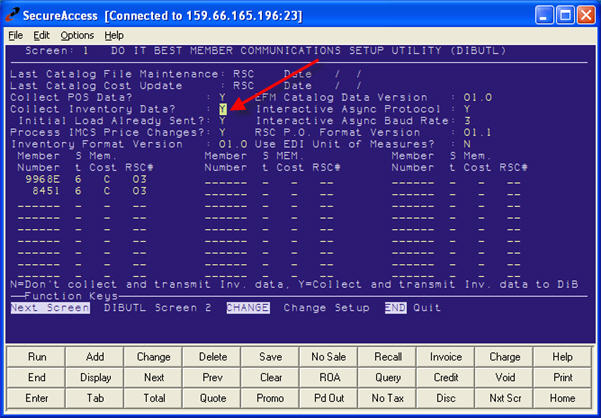Do it Best Inventory Data Feed

FTP users only. If your store(s) still uses dial-up, contact your Epicor representative to arrange FTP training and setup.
Use the following procedure to begin sending your store’s inventory and pricing information to Do it Best. Your Eagle sends only six-digit numeric SKUs whose Prime Vendor is set to Do it Best. This process is known as Inventory Data Feed, and replaces the obsolete IMCS data feed. This feed checks to see if any of the following fields were changed since the last time you sent data. If so, it sends the new data.
- Discontinued flag
- Store closeout flag
- Item location
- Item retail
- Quantity on hand
- Quantity on order
- Keep price flag
- Keep stock flag
- Date of last sale
- UPC code
- Item added to system
- Item deleted from system
Setting Up Do it Best Inventory and Pricing Feed
Note: you must execute this procedure in Network Access. DIBUTL should already be set up for telecommunications. If it is not, click here for the procedure.
- In Network Access at the Function prompt, type DIBUTL and press Enter. The Do it Best Member Communications Setup Utility screen displays.
- Set the Collect Inventory Data field to “Y” to initiate sending data to Do it Best. This field replaces the "Send IMCS data" field; therefore, the new field automatically defaults to the value to which you had the old field set.
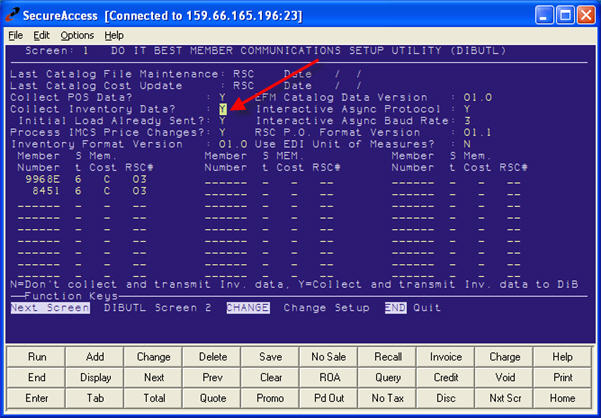
- Click Change.
- There are two other fields in DIBUTL that affect Inventory Data Feeds. You may need to use one or both of them at some point, but only if told to do so by an Epicor or Do it Best representative.
- Initial Load Already Sent. This field is automatically set to “N” initially, so your first transmission sends every Do it Best item in your store’s inventory. The system then changes this field to “Y” after the transmission is sent. In rare cases, when a full build must be re-sent, you may be instructed to change this field back to “N.”
- Inventory Format Version. This field defaults to 1.0, and is the current version passed from Eagle to Do it Best in the data feed. Do not change this field unless instructed to do so in the future.