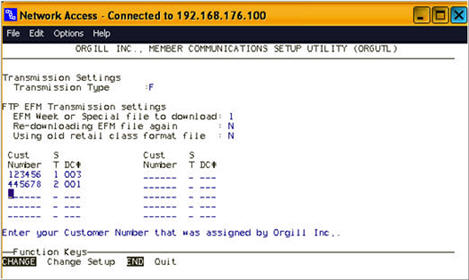
Use ORGUTL to set up the telecommunications method you use, certain FTP Electronic File Maintenance (EFM) options, and also define your Orgill Customer Number.
To set up ORGUTL, do the following:
From Network Access at the Function prompt, type ORGUTL. The Orgill Inc. Member Communications Setup Utility screen displays.
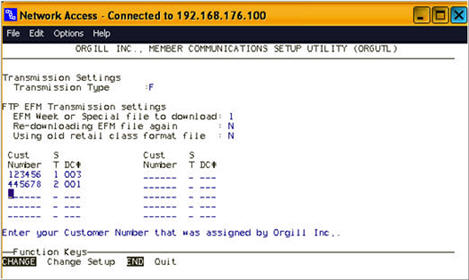
Set the Transmission Type field to F (FTP).
Leave the FTP EFM fields to their default values.
For each of your locations that communicate with Orgill, add a Customer Number, Store, and Distribution Center (DC) number.
Press Change. A dialog box displays, asking you if you want to test the FTP connection between Eagle and Orgill. Answer Yes.
If the test succeeded, you can begin using FTP communications with Orgill.
If the test did not succeed, check ASYMSG, resolve the issue, and re-try the steps in this procedure.