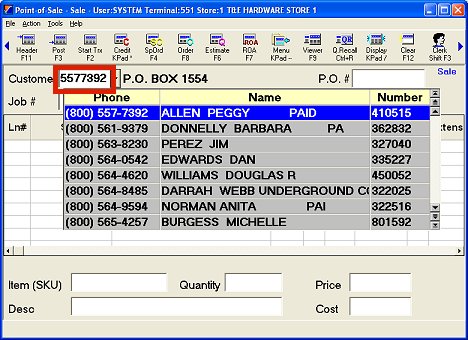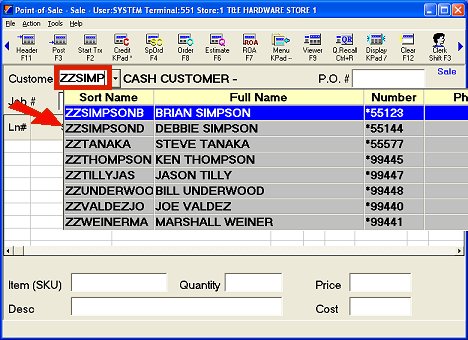
The following procedure explains how to look up True Value Rewards (TV REWARDS) accounts in POS. The procedure is different depending on if the account is a cash or charge account; therefore, this procedure covers:
How to look up TV REWARDS cash accounts
How to look up charge accounts that are TV REWARDS members
In the Customer field, type ZZ followed by last name followed by first name (there is a total of 25 characters in the Sort Name field). For example, Debbie Simpson's sort name would be ZZSIMPSOND. You are not required to type all the characters. For example, you might type ZZSIMP, which would take you to any TV REWARDS customer who's last name starts with SIMP.
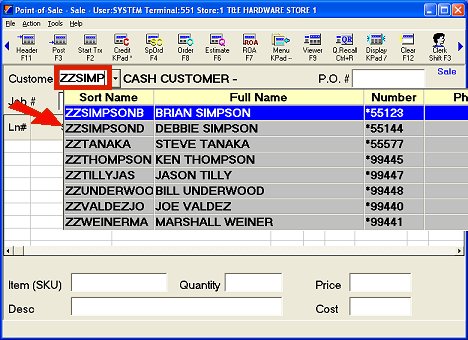
Alternatively, if you know the loyalty ID#, you can enter an equal sign (=) followed by the loyalty ID.
Highlight the correct account, and press Enter to accept it.
If you want to look up the account by name, type the Sort Name (also called short name or short ID) in the Customer field. Highlight the correct account, and press ENTER to accept it.
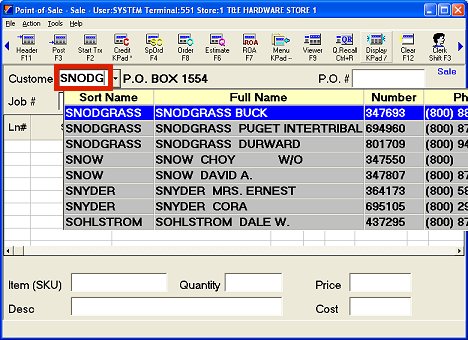
If you want to look up the account by phone number, type all or some the customer’s seven or ten digit phone number (do not type parentheses or hyphens) in the Customer field. Highlight the correct account, and press ENTER to accept it.