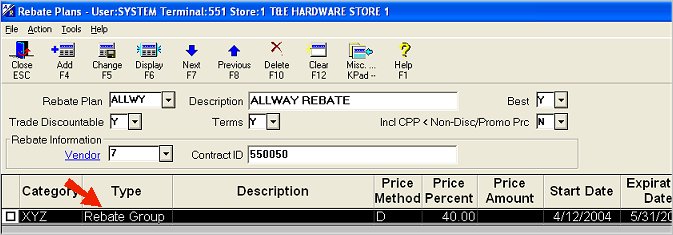
(Vendor Rebate users only)
When setting up Vendor Rebates, you may have a "line" or group of items that are eligible for rebate, but these items may not fall under the same category in your Epicor Eagle™ system. For example, you may have a line of items that spans multiple departments, classes, or finelines. For these non-grouped items, you can set up "rebate groups," which allow you to code unrelated items so they're eligible for the same rebate terms. Use the following procedure to set up a Rebate Group.
Follow the instructions in the topic "Setting Up a Rebate Plan for a Customer," and select "Rebate Group" as the category type in the Type field.
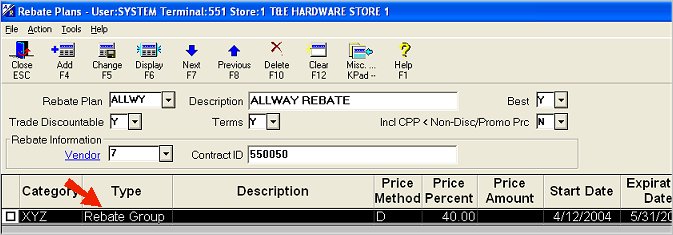
In the Inventory Maintenance window, display an item you want to include in the rebate group, and click the Pricing tab.
In the Rebate Group field, enter the name of the rebate group you set up in the Rebate Plans window.
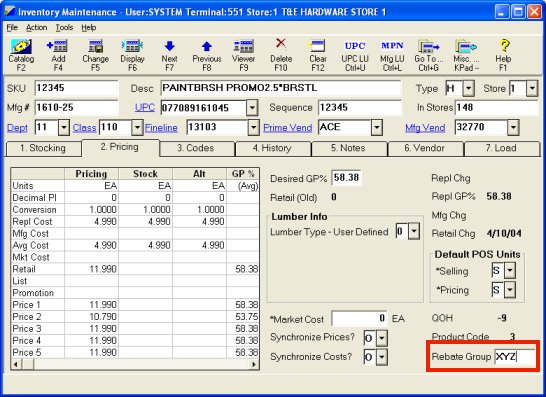
Click Change.
Repeat steps 2-4 for each item you want to include in the rebate group.