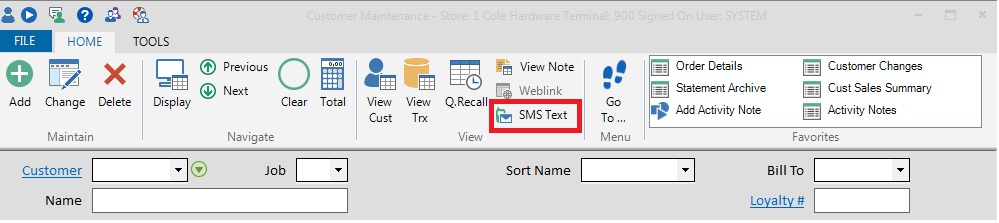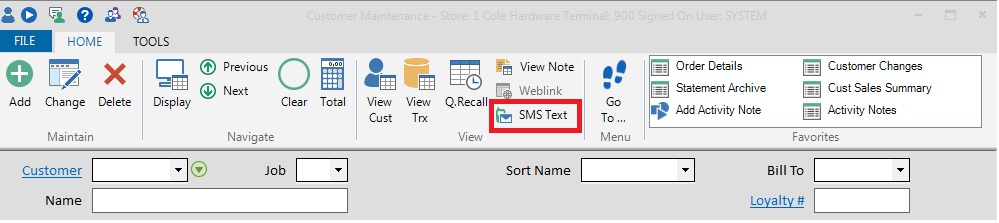
Customer Maintenance has an <SMS Text> button on the ribbon (or toolbar) used to send a text to a customer.
If a customer is displayed the Mobile Phone dropdown in the ‘Send Text Message’ dialog will contain their phone #’s.
Select a mobile number from the dropdown or type in the phone # of the device you want to send the text to.
The keyboard shortcut for SMS Text is Ctrl+T.