(Pick/Pack/Ship and Customer Order Management users only)
The Source Menu displays when an item you place on an order has insufficient quantity.* The Available to Promise information on the right-hand side of the Source menu gives you a vast amount of information to help you analyze the best way to obtain the item. The information is broken down by categories: Inventory, Stores, Open Transactions, P.O., Alternates, and Pricing. This topic explains each of these categories.
![]()
*If the option "Display Source Menu when?" in Options Configuration is set to Never, you'll always have to manually invoke the Source Menu window by selecting Menu, and then selecting option J to "Display Source Menu."
![]()
The Available to Promise information is also viewable from the Buyer's List window by selecting an item in the grid and then clicking the Addt’l Info hyperlink.
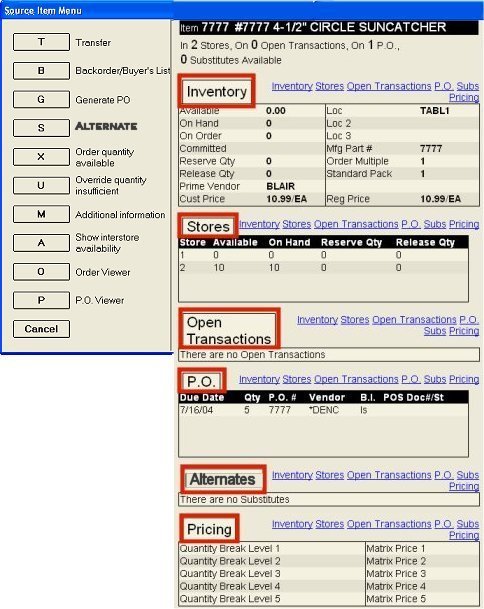
Lists details about the item in the current store, including:
Available— the quantity available to sell of the item
On Hand— the quantity on hand of the item
On Order— the quantity on order of the item
Reserve Qty— the quantity "soft-committed" to other orders (soft committed means the item can still be taken off another order to fulfill the current order)
Release Qty— the quantity "hard-committed" to other orders (hard committed means the item cannot be taken off another order to fulfill the current order because the item has already been released)
Prime Vendor— the primary vendor for the item
Customer's price— the displayed customer's price for the item
Loc, Loc 2, Loc 3— the location(s) of the item
Manufacture part number— the manufacturer part number for the item
Order multiple/ Standard pack— the order amount required by the Prime Vendor or Manufacture, respectively
Regular price— the regular retail price of the item
Lists your other stores that carry the item and the Available ,On Hand, Reserve Qty, and Release Qty for the item in those stores
Lists un-invoiced transactions on which this item exists, including the following detail about those transactions:
Expected delivery date
Customer number
Quantity of this item on the transaction(s)
Document number
Lists the purchase orders (PO's) on which this item exists, including the following detail about those PO's:
Quantity on order of this item on the PO
PO number, vendor and Buyer's ID
The transaction to which it the item is sourced (if it has been sourced)
Lists details about items that can be used as alternates for this item, including:
Availability of the alternate item
Quantity of the alternate item that is reserved
Quantity of the alternate item that has been released
Lists details about the pricing of the item, including:
Its quantity break values
Its matrix pricing
![]()
There are two other ways to access the Available to Promise screen: from Inventory Maintenance, by simply clicking on the Quantities hyperlink on the Stocking tab, or from the Buyer's List, by choosing option A from the Misc menu.
Submit Your Comments on This Help Topic