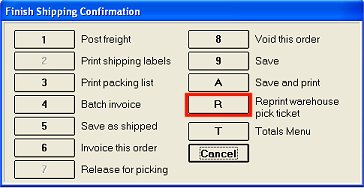
(Pick/Pack/Ship users only)
If you need to reprint a warehouse pick ticket, use the procedure below. The reprinted copy will be watermarked as REPRINT in the body of the ticket. The option "Print all items on Warehouse Pick ticket" (ID# 5088) in Options Configuration affects what prints on the Reprint. If this option is set to Yes, all items picked, shipped, and on order/backorder print. If this option is set to No, only items with a "picked" status print.
In Order Entry, retrieve the customer's order.
Press Total, and select option R-Reprint warehouse pick ticket.
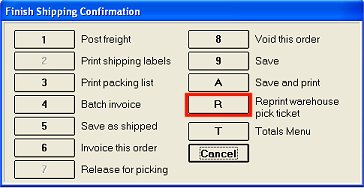
As a safeguard against picking the same items more than once, you will be prompted to select the appropriate version of the pick ticket if both of the following conditions exist:
More than one version of the Pick Ticket exists on the system
The option "Prompt for version in Pick/Pack/Ship" (ID# 5089) is set to Yes
The Pick ticket prints at the warehouse. The system uses the option "Warehouse pick ticket printer" (ID #5096) to determine the printer number at which to print the pick ticket.