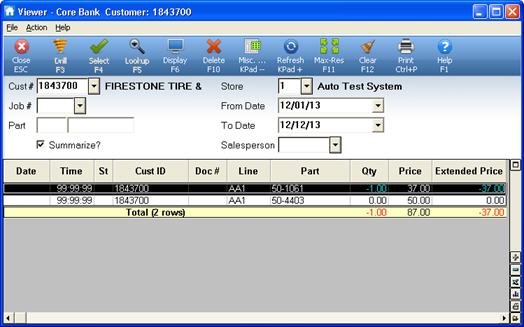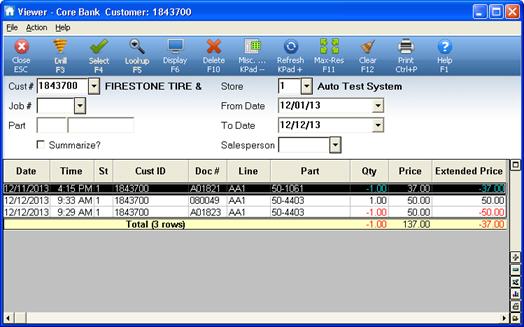
Use the Core Bank Viewer (VIEWCB) to monitor unreturned cores.
From the Eagle Browser, open the Sales Review folder and then click Core Bank Viewer. Alternatively, type VIEWCB in the Launch bar, and press Enter.
In the header area of the grid, fill in the relevant information for the customer for whom you want to view banked cores.
Below is an example of banked cores for customer 1843700. Notice that the core on AA1 50-1061 has not been returned.
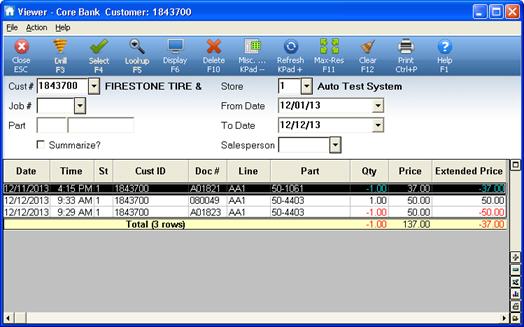
This is the same customer with the Summarize box checked. This collapses the view to show one row for each part and the balance in the bank for the part.