
You can generate "restricted use" UPCs for items which have no UPC. The purpose of this feature is to allow you to print bin labels with a scannable UPC code for items which have no manufacturer-assigned UPC. This means faster checkout, because you can scan items rather than enter their SKUs manually.
"Restricted use" means UPCs for use within the generating store’s environment, and that do not conflict with UPC numbers generated by manufacturers. These generated UPCs are in the range of 400000000000 to 499999999999, and are in UPC-A format.
You can create "restricted use" UPCs one SKU at a time in Inventory Maintenance (IMU), or all at once by running the Alternate Part Number report (RAP).

If option 1748 "Restricted Use UPC numeric prefix" is not blank, the value entered in that option will determine the starting 6 characters of the 'restricted use' UPC. See the extended description of option 1748 for additional information.

To create UPCs in Inventory Maintenance, you must have security bit 1062 “Ability to generate 'restricted use' UPCs in Maintain UPC Codes” set to Yes. When this bit is set to Yes, the UPC field changes to a hyperlink, which you can click to generate a "restricted use" UPC.
In Inventory Maintenance, display the desired SKU.
Click the UPC hyperlink (the word is written in blue underlined text and is just to the right of the Mfg # field). The Maintain UPC Codes window displays.
Click the New UPC hyperlink.
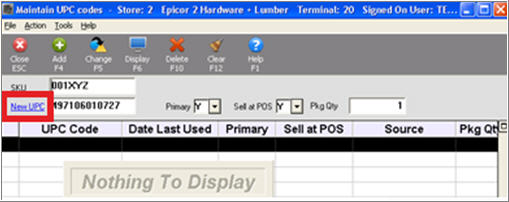
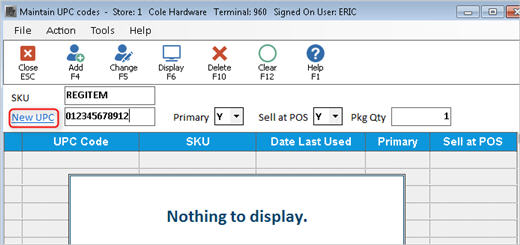
A UPC code beginning with a "4" displays in the New UPC field. Press ‘Add’ (F4). The system adds the UPC, with its "Primary" field setting based on the way it is set in the header area.