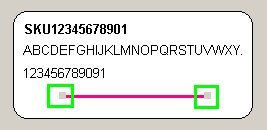
Epicor Eagle™ Labels for Windows users only.
Use the following procedure to delete objects (generic image, item-specific image, lines, boxes) from a label design.
Display the label design from which you want to delete an image.
If the label design is locked, unlock it.
Select the object that you want to delete (image, line, box). When the object is selected, image handles display (gray boxes on each side of the object). In the following label example the image handles are highlighted:
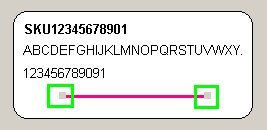
On the menu bar, click Delete. A message displays that the object was deleted.
Save your label design to preserve the deletion you just made.