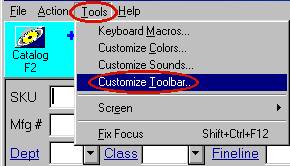
Click the Tools menu, and point to Customize Toolbar.
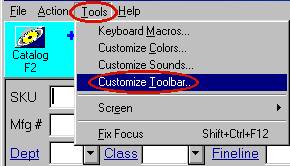
In the Customize Toolbar dialog box, click the Options tab.
In the Button Size field, click the arrow and select the size you want from the drop-down list.
Click OK.
The toolbar buttons change size.
See Also: About the Toolbar