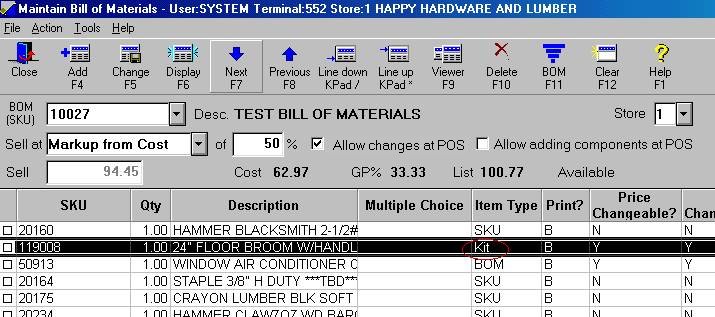
Use the following procedure to view and/or modify a BOM that is a component in a BOM. (Note: You can have BOMs within BOMs up to three levels deep.)
In the BOM (SKU) box, type the SKU of the BOM you want to display, and press ENTER.
In the list of components that is displayed in the grid, click on the BOM you want to view and/or modify.
Hint: To identify a BOM in the grid, look for "BOM" in the Item Type column.
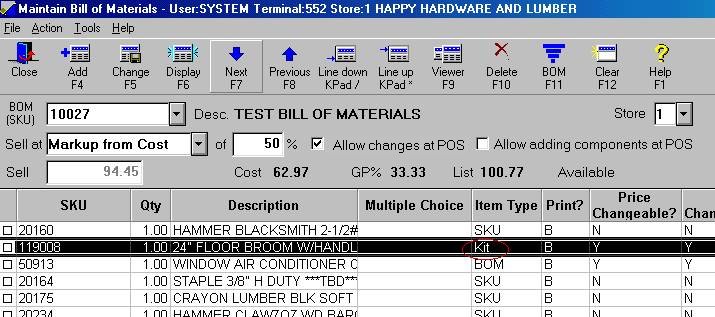
Click  . The BOM displays in a window.
. The BOM displays in a window.
(Optional) Make any necessary modifications to the BOM.
For more information about modifying a BOM, click here.
Click ![]() to close the BOM window.
to close the BOM window.