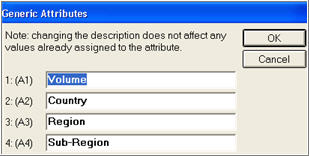
When you ran GATSETUP in Osprey, it created your desired number of attributes. You may have up to 20 attributes. Now you will define descriptions for your attributes.
In Options Configuration, click GoTo and select P-Attribute Descriptions for Generic Attributes.
In the dialog that displays, type the descriptions you would like to use for the attributes you set up when you ran GATSETUP. Consider the sequence in which you name the attributes, keeping in mind that only attributes 1-5 are visible in viewers/grids.
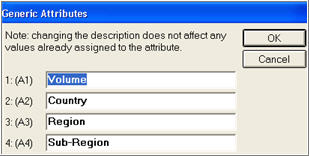
When you are done entering descriptions, click OK to save the new descriptions
On the main screen of Options Configuration, at Subsystem, select ATTRIBUTES and press Enter.
Make note of which five attribute codes you will use most frequently to do inventory lookups. You will need this information when you select the default "inventory lookup" attributes.