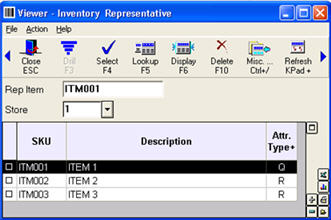
The Inventory Viewer has a Representative Group lookup available.
From the Eagle Browser, click Inventory Menu, then Inventory Viewer (or simply type INV in the Launch bar and press Enter).
Click Lookup (F5), and select Representatives. In the Rep Item field, type a style group to display the representative item and its representative members. Note that the “Attr. Type” column displays a Q for Representative Items, and an R for Members.
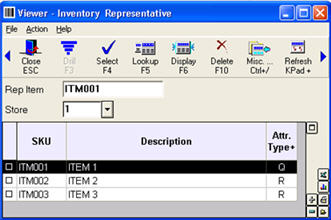

If you invoke the Inventory Viewer from Purchasing and Receiving (MPO), Inventory Maintenance (IMU), or POS when you have a Representative Item displayed, the viewer automatically defaults to Representative lookup.