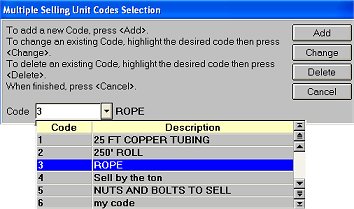
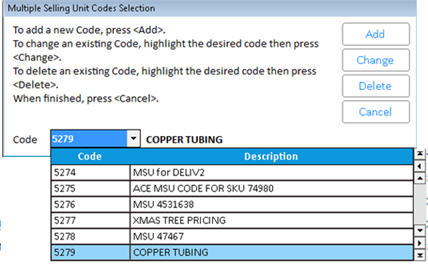
If you need to modify or delete a Multiple Selling Unit (MSU) code, follow the steps below.
Note: you shouldn't delete MSU codes that are still attached to items. You can check items' MSU codes in the Inventory Viewer. Use the filter/sort features to display any items with the code you're going to delete, then remove the code from the items.
From the Inventory Maintenance window, the Codes tab, click the Multiple Selling Unit Code hyperlink. The Multiple Selling Unit Codes Selection dialog displays.
In the Code field, select the MSU code you want to modify or delete.
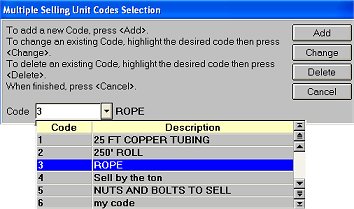
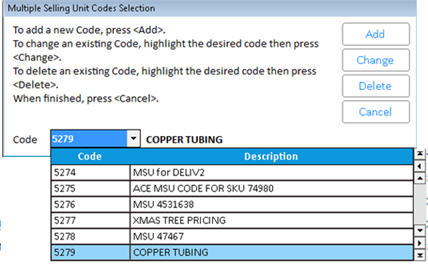
To delete the entire MSU code, click Delete, and click OK to confirm the deletion. Then click Cancel to exit.
To modify a selling unit or the description of the MSU code, or to delete a particular selling unit, click Change. The "Maintain code's description or selling unit" dialog displays.
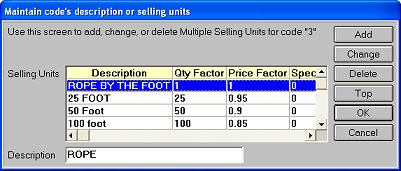
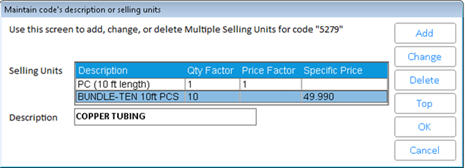
Do one of the following:
To modify a selling unit, click on it, click change, make your modifications in the dialog that displays, and click OK. Then click Cancel twice to exit.
To modify the description of the MSU code, enter the new information in the Description field, and click OK. Then click Cancel to exit.
To delete a selling unit, click on it, and click Delete. Then click Cancel three times to exit.