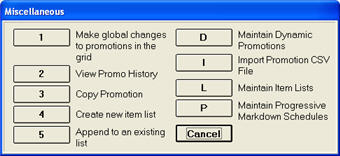
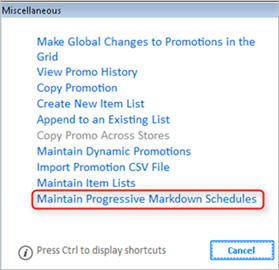
Use the following procedure if you need to delete a Markdown Schedule.
Click Misc, and select Maintain Progressive Markdown Schedules.
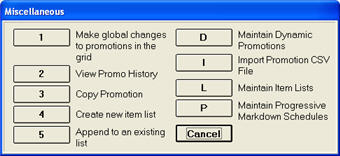
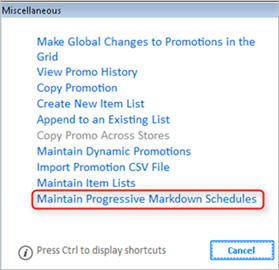
Click 1-Maintain Markdown Schedule.
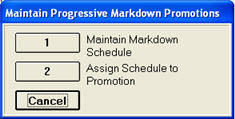
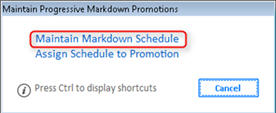
In the Maintain Schedules dialog, click a schedule to highlight it, then click Delete.
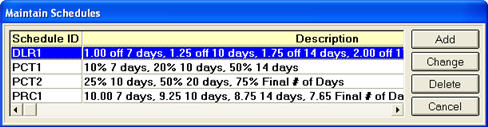
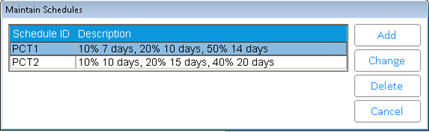
Click Yes in the confirmation dialog.
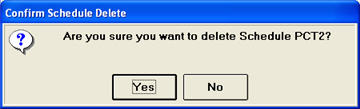
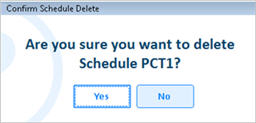
Click Cancel to close the Maintain Schedules dialog.