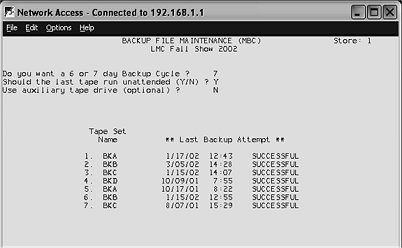Daily Backup Process
Backups are performed each night as part of the automated SHUTDOWN procedure. You should have a different tape for each day of the week. The tapes must be labeled electronically so the system knows that it is backing up to the correct tape. If the wrong tape is put into the tape drive, the backup will not overwrite the tape. Tapes must be labeled BKA through BKG for stores operating seven days a week. For stores operating six days a week, tapes must be labeled BKA through BKF. If you are backing up to CD or USB, you do not need to label these since they are labeled on the fly.
This task is performed from Network Access.
1
Verify backup completed
At the Function prompt, type MBC and press Enter.
Verify the backup for the previous night was successful.
Remove tape from drive and take it off-site.
Insert the proper tape for the next backup.