This is the Features panel under the General Tab in LaserCat 3 User Setup.
See Enabling Features for instructions on how to turn this feature on or off for a user.
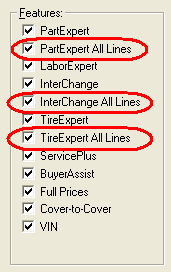
The All Lines Selection feature in User Setup lets you see parts from manufacturer's lines that aren't included in your current supplier. This can be very useful if your current supplier does not carry parts for a particular lookup. The All Lines feature is individually available for PartExpert, InterChange, and TireExpert. The feature can be turned on or off for a particular user for a specific database feature.
|
This is the Features panel under the General Tab in LaserCat 3 User Setup. See Enabling Features for instructions on how to turn this feature on or off for a user.
|
|
![]()
See All Lines Selection for instructions on using the All Lines Selection dialog in a lookup.