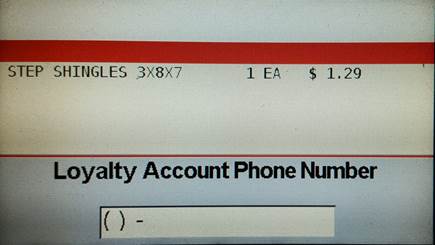
Entering a Loyalty Account on the PIN Pad
Follow these steps to enter a consumer's loyalty account on a PIN Pad. To use this functionality option 1723 “Prompt for Loyalty Account on PIN Pad” must be set to Yes.
1. The cashier scans/posts an item to Point of Sale (POS).
2. PIN pad will display the prompt for Loyalty Account Phone Number.
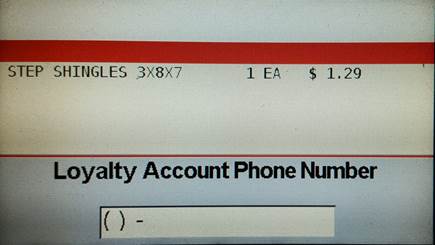
3. The consumer enters phone number on the PIN pad and presses <Enter>.
4. When the cashier is done posting items, they will press <Total>.
5. Point of Sale will display “Waiting for customer’s selection on the PIN pad” and PIN pad will display “Is this your email address?” or “Is this your address?" prompt depending on option 1724.
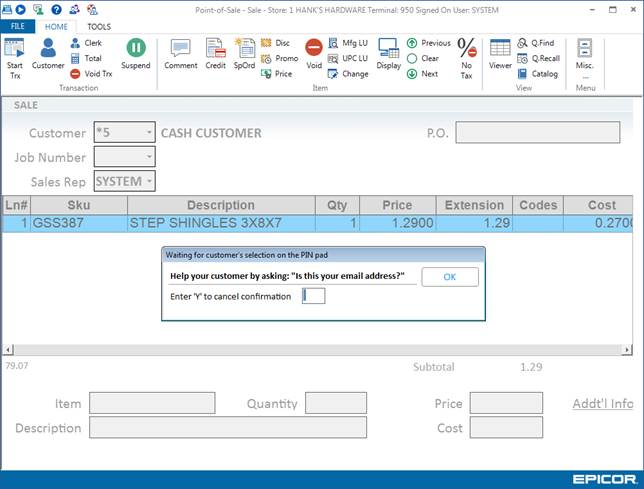
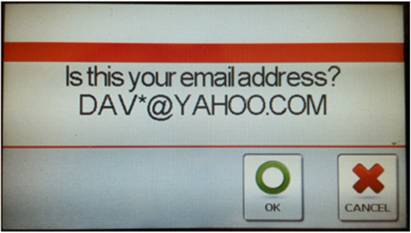
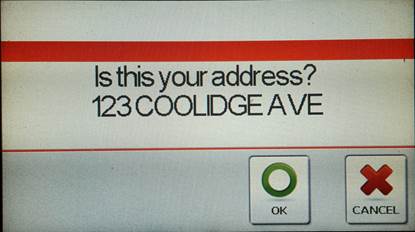

If option 1724 = Email Address, then PIN pad will display the email address from MCR for confirmation. If no email address exists, then the PIN pad will display street address for confirmation. (The exact opposite will happen if 1724 = Street Address). If neither exists, then no confirmation prompt displays in POS or PIN pad and the system will change to the customer linked to the phone number entered.
If you use the customer’s street address for account confirmation (option 1724=S), you can set option 1790 “Mask address displayed on PIN Pad for account confirmation” to Yes. It protects the customers' privacy by masking their street address. For example, the street address 123 Cardamom Street will display as 1** CA****** ST****.
6. The consumer confirms the email address or street address is correct and presses <OK> on the PIN pad.
7. The POS transaction changes to the matching customer number and proceeds to Totals screen for payment.
Exceptions
These are the various exceptions that can occur and how to handle them.
When the PIN pad displays “Is this your email address” or “Is this your address”, the consumer can click the <CANCEL> button on the PIN pad or the cashier can type ‘X’ to cancel confirmation in the Point of Sale screen when this information is incorrect. Point of Sale will then display the Loyalty Club dialog with the phone # that was entered on PIN pad. At this point the cashier can change the phone #, scan/enter the loyalty #, or press Esc and lookup the customer by name in the POS header’s Customer field.
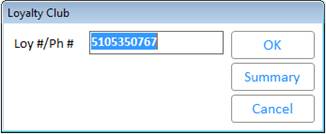
If phone # entered on PIN pad matches multiple accounts, then Point of Sale will display ‘Select an account’ dialog when cashier presses <Total>. After the cashier selects an account, Point of Sale will display the “Waiting for customer’s selection on the PIN pad” prompt and the PIN pad will display the email address or street address confirmation prompt.
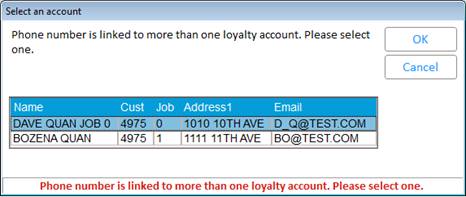
If the phone number entered does not match any accounts on file, then Point of Sale will display the ‘Invalid phone number’ dialog when the cashier presses <Total>. Clicking <OK> will display the Loyalty Club dialog to the cashier populated with the phone number that was entered on the PIN Pad, and the PIN pad will display the Loyalty Account Phone Number prompt. The consumer can then enter a different phone number, scan the loyalty ID, or the cashier can press <ESC> to look up the account by Name in the Customer field.
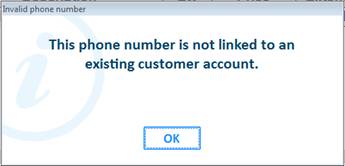
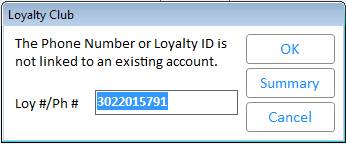
If option 1747 “Loyalty Account PIN Pad lookup applies to accounts without Loyalty #” is set to Yes and the phone # entered belongs to a non-Loyalty account (MCR’s Loyalty ID is blank), then Point of Sale will proceed requesting verification of the address and with acknowledgement changes the transaction to that non-loyalty account.
If option 1747 is set to No, then Point of Sale will display the ‘No Loyalty ID for this phone number’ dialog when cashier presses <Total>. Clicking <OK> will display the "Loyalty Club" dialog to the cashier populated with the phone # that was entered on the PIN Pad, and the PIN pad will display Loyalty Account Phone Number prompt. The consumer can enter a different phone number, or the cashier can press <ESC> to look up the account by Name in the Customer field at which point the clerk may ask the consumer to sign up for loyalty.

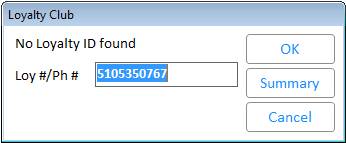
If the phone number was entered by the cashier in the Loyalty Club dialog at the start of the Point of Sale transaction, totaling the transaction will display “Waiting for customer’s selection on the PIN pad” and the PIN pad will display the email address or street address confirmation prompt for the consumer to click <OK> or <Cancel>.
If the customer looked up in Point of Sale Customer field at the start of the transaction (or Loyalty ID # is entered/scanned in Point of Sale Loyalty Club dialog at start of trxn), then the PIN pad does not display any of the Loyalty prompts.