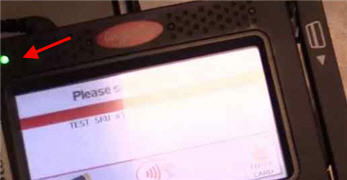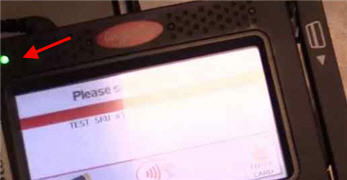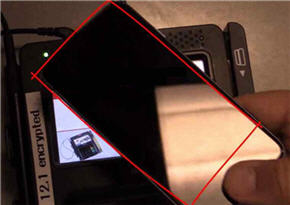Apple Pay: Using in POS
Below is a description of what happens in POS with Apple Pay..
- The clerk posts the item(s) being sold.
- When the green light appears on the pin pad, it is ready to read the contactless device.
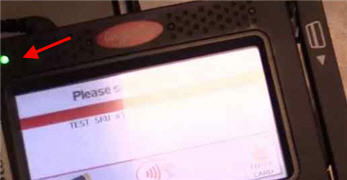
- The consumer places their thumb on the biometric Home button on their phone. Notice the phone can be in the locked position--the consumer does not need to display the Apple Pay application. The consumer can also use a credit or debit card. In the case of a debit card, the consumer is prompted to enter their pin number on the pin pad.
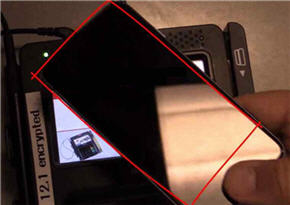
- The i Phone transfers the information to the pin pad.

- The clerk totals the transaction, and payment verification from the processor occurs.