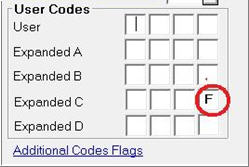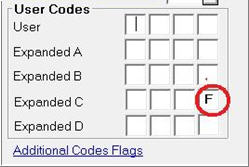
Pharmacy users only
You will normally use SIGIS to import EBT-eligible items. But if you ever need to manually flag an item as EBT-eligible, use the following procedure.
Display the Inventory Maintenance window.
Display the item.
On the Codes tab, enter the User Code that you use to identify EBT items (the User Code value and position must correspond to options 1073 and 1074). For example, if you use the User Code value of F in position C4, you would flag the item as follows: