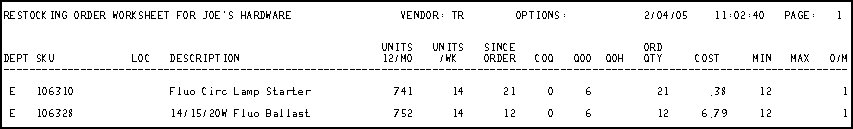
This topic provides an example of the Restocking Order Report (ROR) and definitions of the fields on the report. This report is available from Network Access only.
For more information about ROR and running the report, refer to the legacy online help topics. To view the legacy online help topics, display the ROR report screen in Network Access, then press <Shift><Help> to display the Help Menu. From the menu, select Screen Help to display information about the report, and select Field Help to access individual help topics for the fields on the ROR report initiation screen.
The following is an example of the report. Click a field in the report to take you to the field definition.
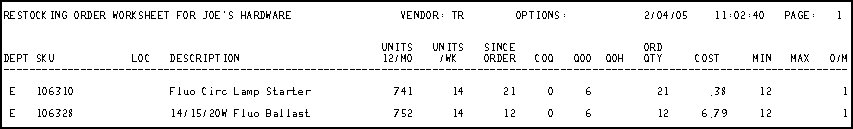
The following is a list in alphabetical order of the fields on the ROR report.
COQ— Committed order quantity (POS transactions).
Description— Item description.
Max— Maximum stocking level for the item (from the item record in Inventory Maintenance - IMU).
Min— Minimum stocking level for the item (from the item record in Inventory Maintenance - IMU).
Options— The option codes used when running this report. For a definition of each Option, refer to the legacy online help topics. To view the legacy online help topics, display the ROR report screen in Network Access, then press <Shift><Help> to display the Help Menu. From the menu, select Field Help to access the help topic for the Options field.
P.O. Number— If the report was run with Option F, then a PO is created and the PO number displays at the end of the report.
Since Order— This is the amount sold since the last finalized order for this item. This quantity is the amount in the To Date field in Inventory Maintenance (IMU). ROR run with Option F clears the To Date field.
Units / 12 Mo— The number of units sold over the past 12 months.
Units / Wk— The average number of units sold per week over the past 12 months. Calculated as the number of units sold over the past 12 months divided by 52.