(ID# 7730) This POS option in Options Configuration is for Enhanced Forms users only.
![]()
The information below describes the old method for creating non-printing, internal comments. The recommended method is to use the <Post as internal> button in the F3 comment dialog (see option 9294).
Enter the two-character prefix you want to be entered as the first two characters on a comment line which should NOT be printed on the POS transaction (order, estimate, invoice, etc). This capability is only supported on Enhanced Forms. Note: A comment line is also commonly referred to as a "descriptor."
The value entered here should ideally be made up of characters that do not appear together in normal comments or items numbers. An example of a good prefix is ",," (comma followed by a comma). Single character prefixes will not work.
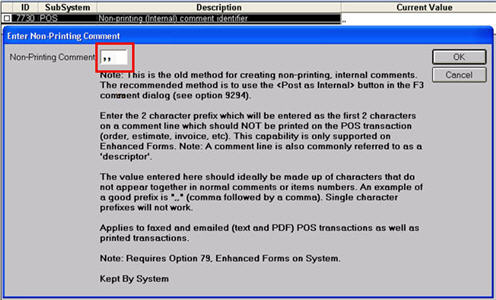
Once this option is set up, in Options Configuration click Misc and select “N- Maintain POS and PO Pre-Defined Comments,” then select “1” – “Maintain POS Comments.” Then prefix all comments you want to default to internal with the two commas.
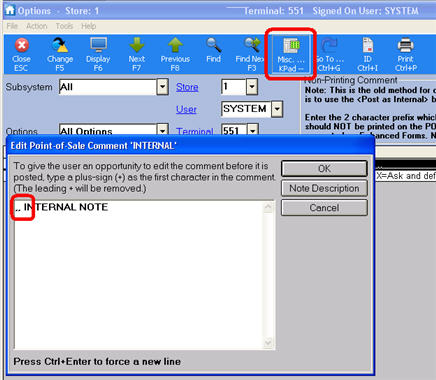
This option applies to faxed and emailed (text and PDF) POS transactions as well as printed transactions.