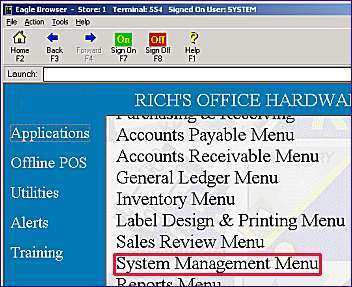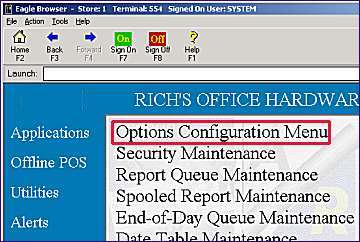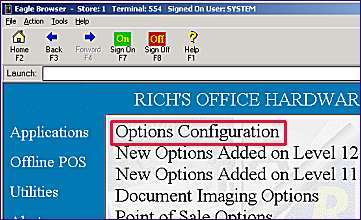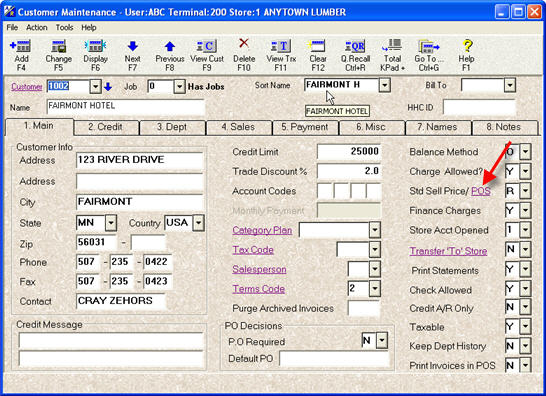Using CPP to Apply Discounts by Popularity
Before you begin, the option "Popularity Code Discounts Allowed in CPP" (ID #8390) must be activated by the Epicor Licensing Department.
You can apply a discount (or markup) to an item's calculated CPP price based on the item's popularity. This type of discount is often called a velocity discount or movement discount, allowing you to adjust CPP prices up or down to compensate for the items' popularity. The discount/markup is determined by the item’s popularity code in Inventory Maintenance (popularity codes are generated by the Product Analysis Report-RPA). In POS, popularity discounts/markups are applied to the items in the customer's pricing plan, with the exception of rebate items, freight items, or items with a Fixed Price Indicator.
The discount (or markup) percent for each popularity code is set up in Options Configuration. The percentage you enter can be anywhere from -99.99 to +99.99. A negative percentage will increase the price, and a positive percentage will reduce the price. If desired, you can exclude customers from receiving a popularity discount/markup, even if the CPP plan they're assigned to is set up to give such discounts.
Popularity Code Discounts are available for all types of Category Pricing Plans except Contract and Sub-Plan.
-
Display the Options Configuration window.
-
Click ID. In the dialog that displays, in the Option ID field, type 8391 and click OK. The option "Popularity Code 1 (or A) Discount Percentage" displays. Click in the Current Value column, and enter the percentage (-99.99 to +99.99) of markup or discount you want to give for Popularity Code 1. A negative percentage will increase the price, and a positive percentage will reduce the price.
For example:
• +20.25% means reduce the price by 20.25%.
• -12.50% means increase the price by 12.5%.
-
Repeat step 2 for options 8392 through 8398.
-
Click Change. Then close Options Configuration.
-
When you set up Category Pricing Plans, enter Y in the "Give Popularity Code Discounts" field, which displays when you are setting up the Type field.
-
If you want to exclude a particular customer from receiving a popularity discount/markup, even if the CPP plan they're assigned to is set up to give such discounts, display the customer in Customer Maintenance, click the POS hyperlink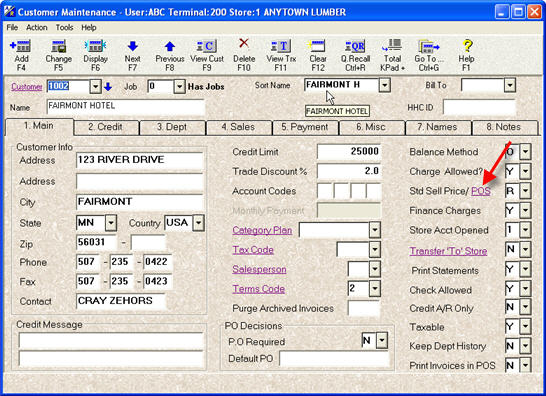 , set the "Allow Popularity Codes Discounts" field to N, and click Change.
, set the "Allow Popularity Codes Discounts" field to N, and click Change.