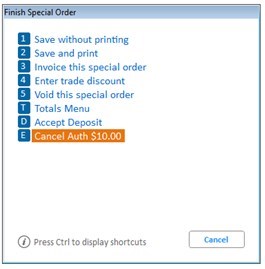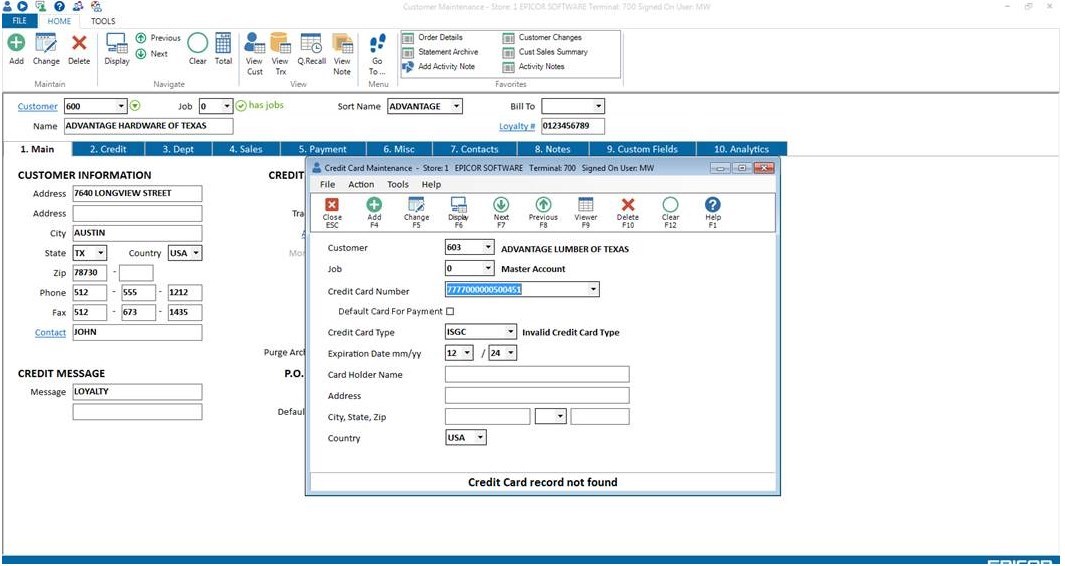
As a purchase option, you can now integrate your Accounts Receivables with BlueTarp Financial. For more information about purchasing this feature, call your Customer Account Manager at 800-538-8597.
All BlueTarp accounts are stored using the stored Credit Card in Customer Maintenance (MCR). For each BlueTarp customer, create a customer record in MCR and enter the BlueTarp account number in the Credit Card field (Go To->Option A). Below is a screen shot of how to enter the account number in the stored credit card maintenance window in MCR.
Charging all Jobs to the main BlueTarp account in the main account’s stored credit card is allowed, but each job is separate and can be broken up in Eagle as to what is charged on each job account.
The system can use the authorized to sign users from the main account on Jobs without having to reenter all authorized to charge names on each job.
When a customer is properly set up and charges to their house account, the stored credit card feature is used to send the charge to BlueTarp.
Deposit Hold and Deposit Complete allows you to create POS orders / special orders and reserve the funds from your customer’s BlueTarp account, yet not charge the account until the product is shipped
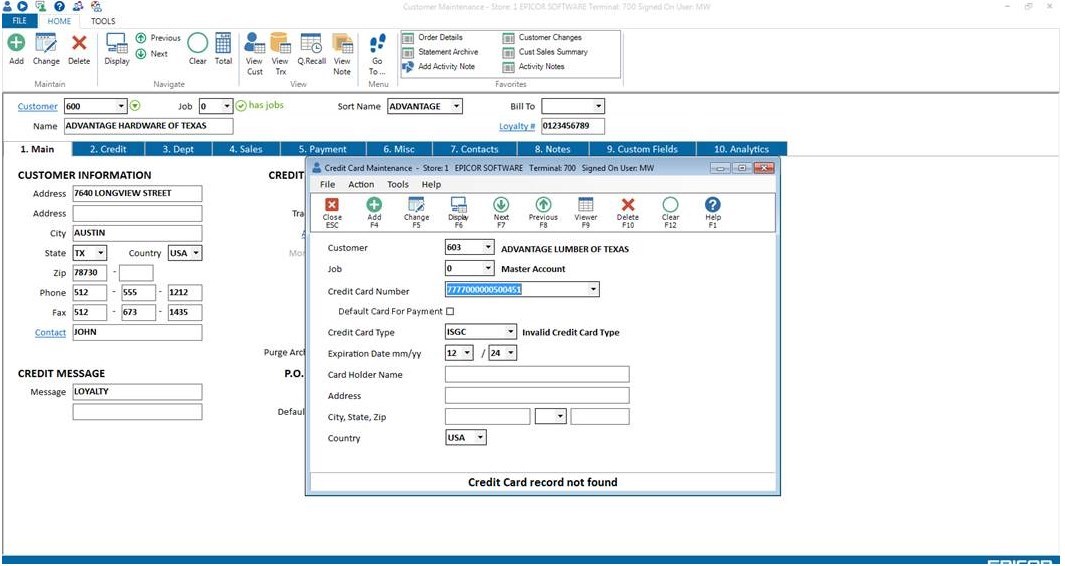
BlueTarp transactions will show up as a Private label card in the CARD viewer (new on Level 24.1 for the Epicor Payment Gateway), and on the RCAD, RDS & RCK reports. The CARD viewer is shown below as well as the Credit Authorization Detail Report.
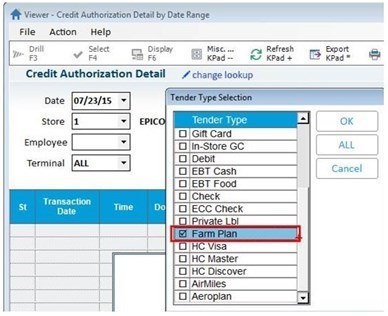
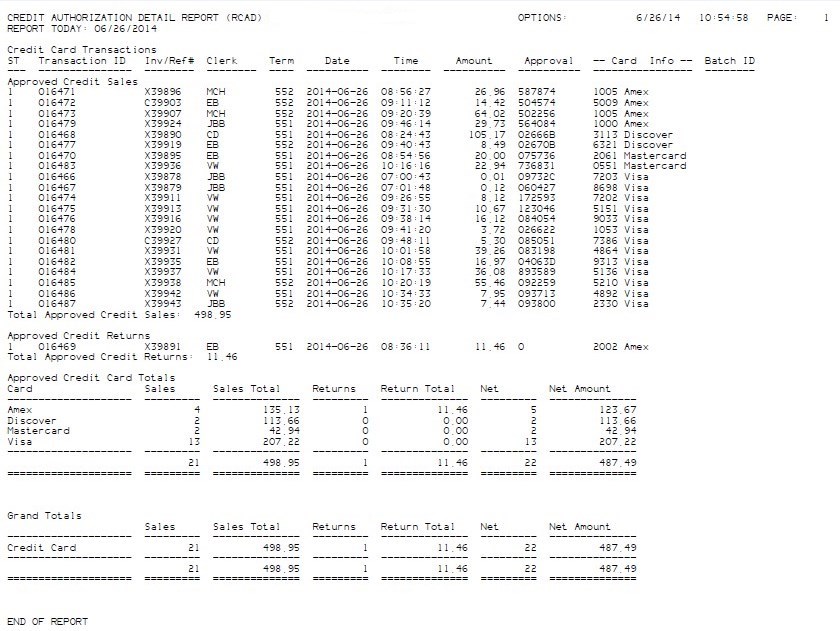
Deposit Hold and Deposit Complete allows you to create POS orders / special orders and reserve the funds from your customer’s BlueTarp account, yet not charge the account until the product is shipped. This ensures the Epicor Eagle customer that BlueTarp funds will be available when the product is shipped or picked up yet the customer does not incurred the debt until the product is delivered.
BlueTarp deposit hold and deposit complete features:
The ability to create a POS Order or Special Order and reserve the funds against the customer’s BlueTarp Open to Buy. BlueTarp refers to this as a Deposit Hold Transaction.
Note: No funds are collected therefore you are not actually collecting what Eagle calls a deposit. You are reserving the funds so they will be available upon completion and shipment of the order.
The Deposit Hold will be held on the customer’s account for up to 120 (verify with Blue Tarp for their latest policy on holding a customer’s open to buy).
The ability to bill the customer once the order is complete and shipped. You are able to invoice up to the amount of the original Deposit Hold amount which BlueTarp refers to as a Deposit Complete Transaction.
You can also invoice the customers BlueTarp account for additional funds but only the amount of the original deposit hold are guaranteed (see BlueTarp for further details on their promise to hold funds).
If you partially invoice an order and only partially bill the original deposit hold amount, the difference between the original deposit hold and the invoiced amount is no longer held. You must submit a subsequent deposit hold request for the outstanding amount to guarantee funds.
The ability to void a deposit hold request. Once an order is created and a deposit hold placed against the customers BlueTarp open to buy amount, Eagle allows you to void the hold against their BlueTarp open to buy.
Taking a Deposit Hold
When creating an Order or Special Order, on the Finish Order or Finish Special Order menu use choice E “BlueTarp Deposit Hold” to reserve funds against the customer’s BlueTarp Open to Buy.

If the deposit hold is approved the user will be prompted for a signature.
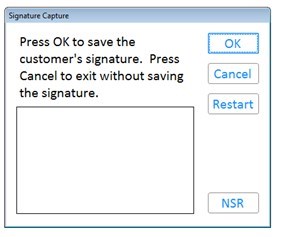
Applying a Deposit Hold
Upon invoicing an order the clerk will be alerted that the transaction was "pre-authorized" and asked if they want to use the pre-authorized amount. Selecting Yes will cause a deposit hold completion request to be submitted to BlueTarp against the original deposit hold for up the original amount of the deposit hold.
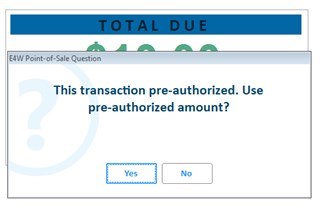
Cancelling a Deposit Hold
If an order already has a deposit hold, the order / special order finish order menu will include an option to cancel the deposit hold.