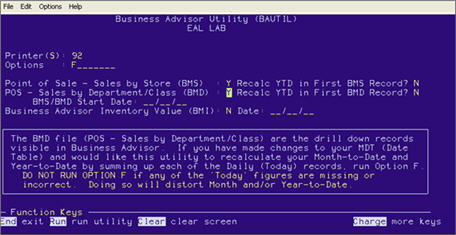
set MDE ‘non-merchandise dept’ = Y
run BMDPURGE… this procedure purges sales information from Business Advisor for dept marked as non-merchandise.
BAUTIL… you must run BAUTIL to recalculate Month-to-Date and Year-to-Date sales information.
You can change the “Non-Merchandise Department” field to Yes in Department Maintenance to begin excluding a department’s information from Business Advisor. If you do, run BMDPURGE to purge existing Business Advisor sales information for that department from before it was marked as Non-Merchandise.
You can run BMDPURGE any time. You do not need to wait until the end of the business day.
Before you begin, make sure you have changed the Non-Merchandise Department field to Y on your non-merchandise department(s).
From Network Access at the Function prompt, type BMDPURGE and press Enter.
Press Run. The purge will back out all of the amounts for the relevant departments from Business Advisor.
From Network Access, run BAUTIL using the following settings:
Options= F
Point of Sale - Sales by Store (BMS)= Y
POS - Sales by Department/Class (BMD)= Y
Recalc YTD in First BMS/BMD Record= N (in both fields)
BMS/BMD Start Date blank
Business Advisor Inventory Value (BMI)= N, Date field blank
Answer N and press Enter to any subsequent prompts that say "TODAY NOT EQUAL TO YTD. RECALCULATE? (Y/N):"
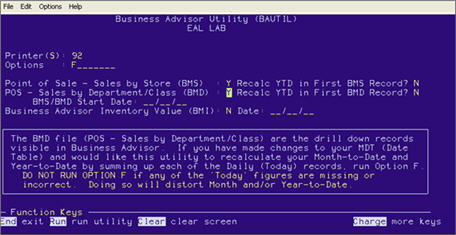
Press Run.