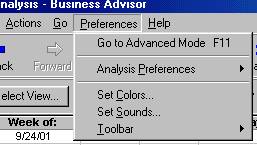
You can set sounds in your Business Advisor application.
To set sounds in Business Advisor:
On the Preferences menu, click Set Sounds.
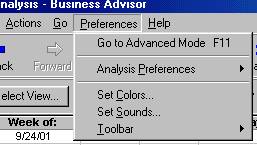
Select the Enable Sounds checkbox.
Under the Sound Name list, click a sound to change.
In the Available Sounds list, click the new sound to assign to the sound name.
Click Accept.