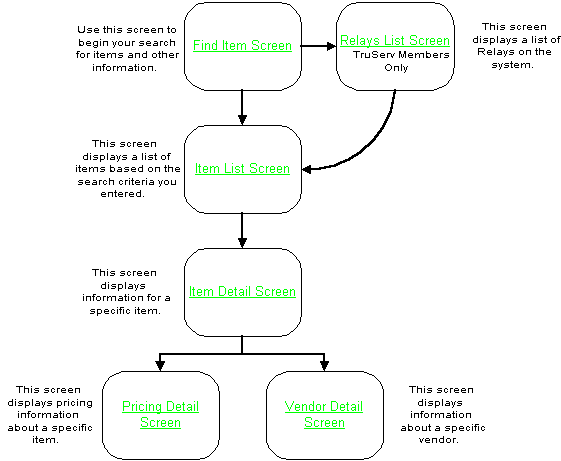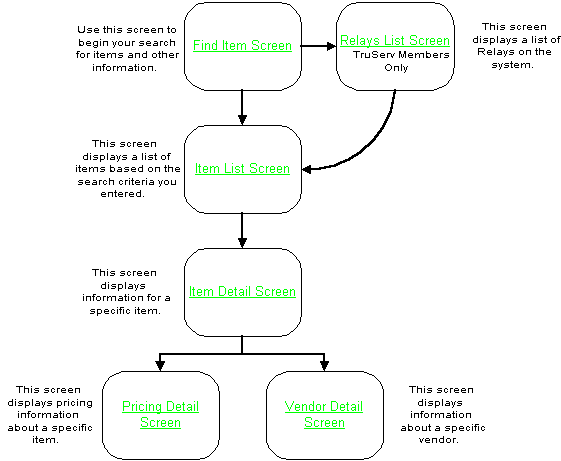
When you first open the Catalog, the bottom of the Find Item screen tells you the Catalog Build Date (the date of the last catalog you installed) and Last EFM Date (the last time your Catalog was updated via EFM). From the Find Item Screen you are ready to begin searching the Catalog. See the diagram below for more information about each Catalog screen.