
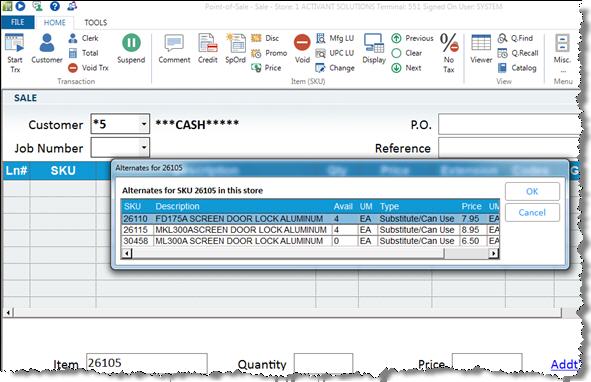
(Inventory Pro users only)
This topic explains how to access and sell alternate items in POS.
In POS, in the Item (SKU) field, scan or type the SKU.
Click Menu, then select X-Show Alternates.
If a list of alternates displays, click to select an alternate item and then click OK, or click Cancel to close the list without selecting an alternate item.

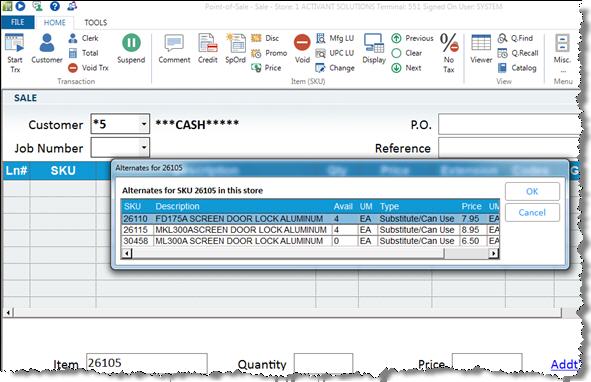
![]()
If the customer is set up to exclude certain alternate item types, those types are excluded from the list that displays, unless you set the option " Allow Selling Customer Excluded Alternate Items at POS?" to Yes, in which case the excluded types do display, but the clerk receives a warning if they select an excluded alternate.
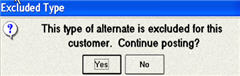
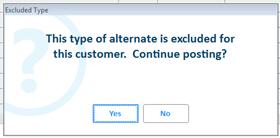
If the message "No Items Found" displays, there are no alternates available for the item you entered. Click OK.
Finish the transaction as you normally would.